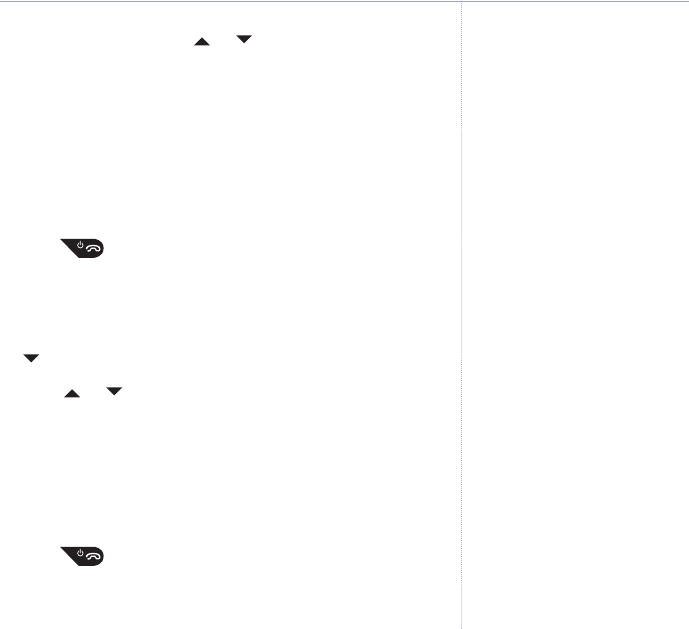
3. Press
Options
and scroll or to:
Forward
Press
Select
. The message is displayed.
Press
Options
. Display highlights
Send
.
Press
Select
and enter the number or press
Search
to search the phonebook. When the
number is entered, press
Send
.
Delete
Press
Select
then press
Yes
to confirm or
No
to cancel.
5. Press to return to standby.
Edit templates
1. Press
Menu
,
Text Messaging
is displayed. Press
Select
scroll
to
Templates
and press
Select
.
2. Scroll or to the template you want and press
Options
.
Edit
Press
Select
. Press
Clear
to delete
characters. Enter your template text and
press
Save
.
Delete
Press
Select
. Press
Yes
to confirm or
No
to
cancel.
3. Press to return to standby.
65Text messaging
BT Aqua – Edition 3 - 24.04.07 – 8131
If you experience any problems, please call the Helpline on 0870 605 8047 or email bt.helpdesk@suncorptech.com
Edit templates
There are three pre-set templates
Please call
I’ll be there at
What time will you be home?
You can change the templates to your
preferred message, up to a maximum
of 32 characters.
If you delete a template without
replacing the text it is marked as
Empty.
All templates are restored if you reset
your BT Aqua t
o its default settings,
see page 35.


















