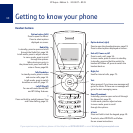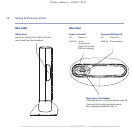Base settings
Base ringtone . . . . . . . . . . . . . . . . . . . . . . . . . 32
Base ringer volume . . . . . . . . . . . . . . . . . . . . 32
Dialling mode . . . . . . . . . . . . . . . . . . . . . . . . . 33
Ring priority . . . . . . . . . . . . . . . . . . . . . . . . . . 33
Recall mode . . . . . . . . . . . . . . . . . . . . . . . . . . 34
First ring . . . . . . . . . . . . . . . . . . . . . . . . . . . . . 34
System PIN . . . . . . . . . . . . . . . . . . . . . . . . . . . 35
Restore default settings. . . . . . . . . . . . . . . . . 35
Clock & alarm
Date & time . . . . . . . . . . . . . . . . . . . . . . . . . . 36
Set alarm. . . . . . . . . . . . . . . . . . . . . . . . . . . . . 36
Alarm on /off . . . . . . . . . . . . . . . . . . . . . . . . . 37
Time format . . . . . . . . . . . . . . . . . . . . . . . . . . 37
Switch off alarm ring . . . . . . . . . . . . . . . . . . . 37
Agenda
Add a new event . . . . . . . . . . . . . . . . . . . . . . 38
Switch off agenda ring. . . . . . . . . . . . . . . . . . 39
Show agenda details . . . . . . . . . . . . . . . . . . . 39
Edit agenda . . . . . . . . . . . . . . . . . . . . . . . . . . 39
Send agenda as a text message . . . . . . . . . . 40
Delete agenda . . . . . . . . . . . . . . . . . . . . . . . . 41
Delete all agendas . . . . . . . . . . . . . . . . . . . . . 41
Calls lists
Caller Display / Calls lists . . . . . . . . . . . . . . . . 42
View new missed calls . . . . . . . . . . . . . . . . . . 42
View and dial from a calls list . . . . . . . . . . . . 43
Copy a Calls list number to the phonebook . 43
Send a text message to a Calls list number. . 44
Delete an entry . . . . . . . . . . . . . . . . . . . . . . . 45
Delete all entries . . . . . . . . . . . . . . . . . . . . . . 45
Call Waiting . . . . . . . . . . . . . . . . . . . . . . . . . . . 46
BT Services
BT Aqua Helpline . . . . . . . . . . . . . . . . . . . . . . 47
BT 118500 (Directory Enquiries) . . . . . . . . . 48
Call Divert on/off/check . . . . . . . . . . . . . . . . 48
Call Waiting on/off/check . . . . . . . . . . . . . . . 48
Add or edit an entry.. . . . . . . . . . . . . . . . . . . 49
Dial a stored entry . . . . . . . . . . . . . . . . . . . . . 49
Delete an entry. . . . . . . . . . . . . . . . . . . . . . . . 50
Delete all entries . . . . . . . . . . . . . . . . . . . . . . 50
Answering machine
Switch the answering machine on / off . . . . 51
Answer delay . . . . . . . . . . . . . . . . . . . . . . . . . 51
Switch message alert beep on / off . . . . . . . 51
On-screen alert . . . . . . . . . . . . . . . . . . . . . . . 52
Record your own outgoing message . . . . . . 52
Check or delete your outgoing message . . . 53
Select outgoing message mode . . . . . . . . . . 54
Record a memo . . . . . . . . . . . . . . . . . . . . . . . 54
Call screening . . . . . . . . . . . . . . . . . . . . . . . . . 55
Message playback . . . . . . . . . . . . . . . . . . . . . 55
Delete all old messages . . . . . . . . . . . . . . . . . 56
Remote access . . . . . . . . . . . . . . . . . . . . . . . . 56
Switch remote access PIN On or Off . . . . . . . 56
Change the remote access security PIN . . . . 57
5In this guide
BT Aqua – Edition 3 - 24.04.07 – 8131
If you experience any problems, please call the Helpline on 0870 605 8047 or email bt.helpdesk@suncorptech.com