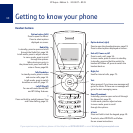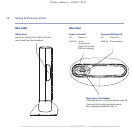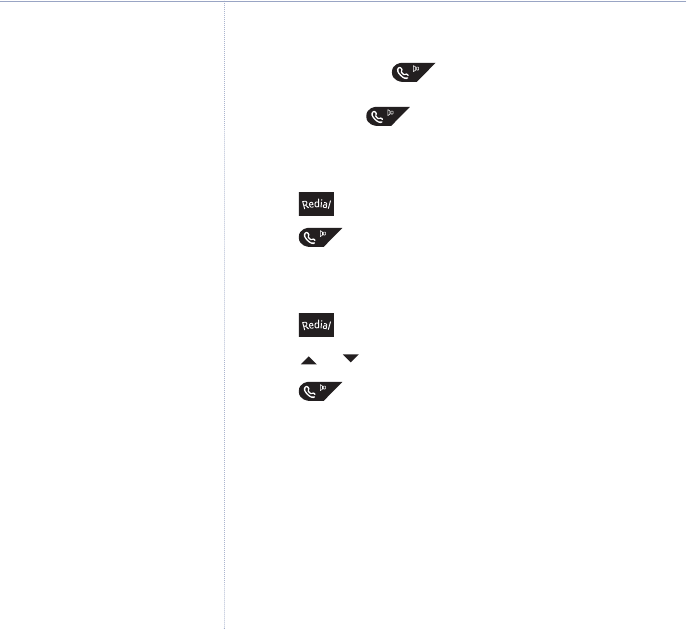
Switch to handsfree during a call
1. During a call: press to put the call on the loudspeaker.
To switch handsfree off and return the call to the earpiece
between, press again.
Redial the last number called
1. Press the last number you called is displayed.
2. Press to dial.
Redial a number from the redial lists
1. Press the last number you called is displayed.
2. Press or to scroll to the number you want.
3. Press to dial.
Save a number from the redial list to the phonebook
Please see page 43 for instructions, “Copy a Calls list number
to the phonebook”, and select the
Dialled calls
option.
Delete a redial number/delete all redial
Please see page 45 for instructions and select the
Dialled
Calls
option.
18 Using the phone
Redial numbers can be up to 32 digits
long.
BT Aqua – Edition 3 - 24.04.07 – 8131
If you experience any problems, please call the Helpline on 0870 605 8047 or email bt.helpdesk@suncorptech.com
Redial
The last 20 telephone numbers called
are saved to a redial list. You can then
select any of the numbers to redial,
delete or copy to the phonebook.