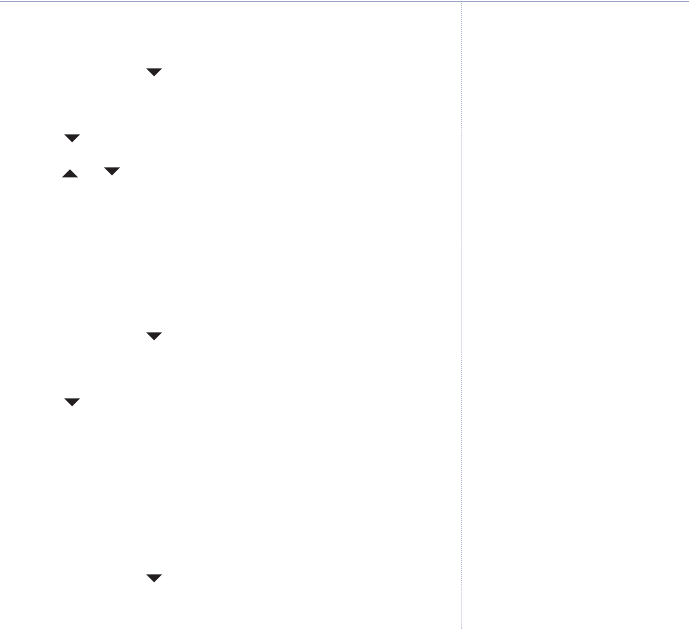
Receiver volume
1. Press
Menu
, scroll to
Settings
and press
Select
.
2.
Set Handset
is highlighted. Press
Select
.
3. Scroll to
Receiver Volume
and press
Select
.
4. Press or to display the volume level you want. Press
Select
to confirm.
5. Press
Back
to return to the previous menu level or close the
handset cover to return to standby.
Handset name
1. Press
Menu
, scroll to
Settings
and press
Select
.
2.
Set Handset
is highlighted. Press
Select
.
3. Scroll to
Handset Name
and press
Select
.
4. Use the keypad to enter the name and press
Save
.
5. Press
Back
to return to the previous menu level or close the
handset cover to return to standby.
Display language
1. Press
Menu
, scroll to
Settings
and press
Select
.
2.
Set Handset
is highlighted. Press
Select
.
27Handset settings
This sets the standard volume level for
the handset earpiece. There are 8
levels to choose from.
BT Aqua – Edition 3 - 24.04.07 – 8131
If you experience any problems, please call the Helpline on 0870 605 8047 or email bt.helpdesk@suncorptech.com
If you are using more than one
handset with your BT Aqua base, you
can give each handset a personalised
name to easily distinguish between the
handsets.
A name can be up to 10 char
acters
long.
The available languages include:
English, Francais, Deutsch, Italiano
and Espanol.


















