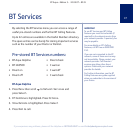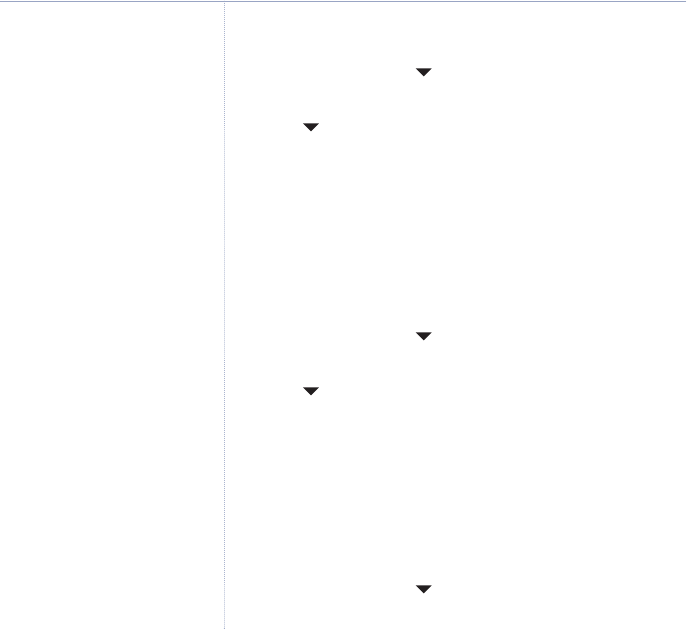
See page 46 for instructions on how to
use Call Waiting.
48
BT Aqua – Edition 3 - 24.04.07 – 8131
If you experience any problems, please call the Helpline on 0870 605 8047 or email bt.helpdesk@suncorptech.com
BT 118500 (Directory Enquries)
1. Press
Menu
then scroll to
Network Services
and
press
Select
.
2. Scroll to
BT 118500
. Press
Options
.
3.
Show Details
is highlighted. Press
Select
.
4. Press
Dial
to call.
Call Divert on/off/check
Call Divert will divert all incoming calls to another number of
your choice.
1. Press
Menu
then scroll to
Network Services
and
press
Select
.
2. Scroll to
Divert on
,
Divert off
or
Divert check
.
Press
Options
.
3.
Show Details
is highlighted. Press
Select
.
4. Press
Dial
to call. Follow the spoken instruction, or listen for
confirmation/status of your instructions.
Call Waiting on/off/check
1. Press
Menu
then scroll to
Network Services
and
press
Select
.
BT Services