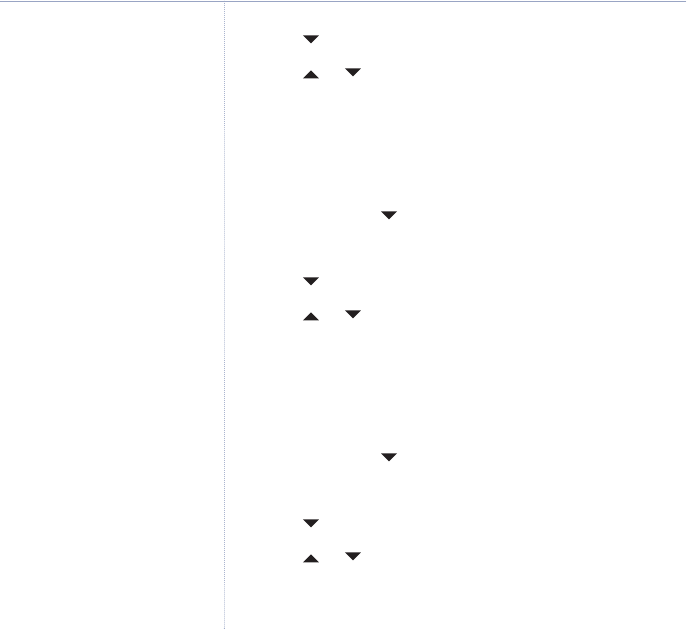
3. Scroll to
Language
and press
Select
.
4. Scroll or to the language you want and press
Select
.
5. Press
Back
to return to the previous menu level or close the
handset cover to return to standby.
Wallpaper
1 Press
Menu
, scroll to
Settings
and press
Select
.
2.
Set Handset
is highlighted. Press
Select
.
3. Scroll to
Wallpaper
and press
Select
.
4. Scroll or to the Wallpaper you want and press
Select
.
5. Press
Back
to return to the previous menu level or close the
handset cover to return to standby.
Menu colour
1 Press
Menu
, scroll to
Settings
and press
Select
.
2.
Set Handset
is highlighted. Press
Select
.
3. Scroll to
Menu Colour
and press
Select
.
4. Scroll or to select the colour you want: blue, orange or
pink and press
Select
.
5. Press
Back
to return to the previous menu level or close the
handset cover to return to standby.
28 Handset settings
BT Aqua – Edition 3 - 24.04.07 – 8131
If you experience any problems, please call the Helpline on 0870 605 8047 or email bt.helpdesk@suncorptech.com


















