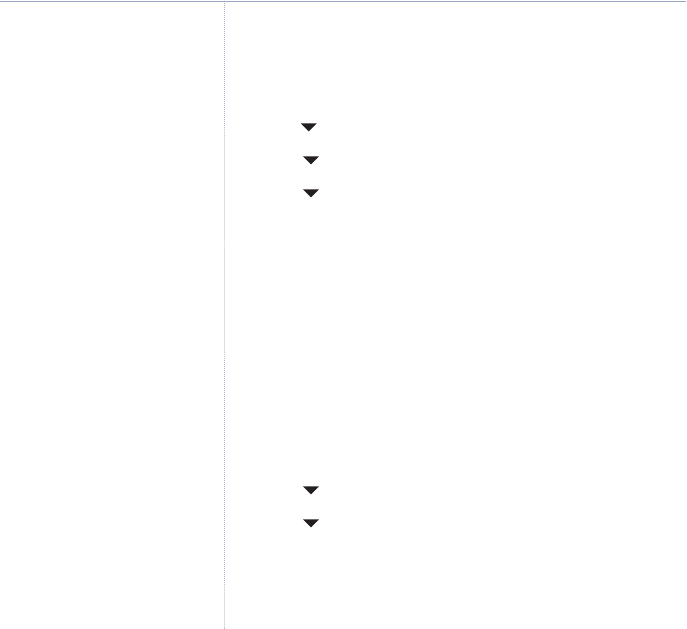
Copy an entry to a SIM card
1. Insert the SIM card into the SIM READER slot on the side of
the base.
2. Press to open the phonebook list then press
Options
.
3. Scroll to
Copy Entry
and press
Select
.
4. Scroll to
To SIM
and press
Select
.
5. If requested, enter your SIM PIN then press
OK
.
6. Display shows
Please wait...X%
as it copies entries from the
SIM. When completed the display shows
<NAME> Copied
.
7. Press
Back
to return to the previous menu level.
Copy all entries to or from a SIM card
1. Insert the SIM card into the SIM READER slot on the side of
the base.
2. Press
Names
.
3. Scroll to
Copy Phonebook
and press
Select
.
4. Scroll to either
From SIM
or
To SIM
and press
Select
.
5. If requested, enter your SIM PIN then press
OK
.
24 Using the phone
BT Aqua – Edition 3 - 24.04.07 – 8131
If you experience any problems, please call the Helpline on 0870 605 8047 or email bt.helpdesk@suncorptech.com
The PIN number will be displayed as
asterisks for security reasons.
While copying to another handset or
SIM card, any other handsets
registered to the base can still make
and receive phone calls as normal.
However, if an incoming call is
received, the copying process is
cancelled so that the call can taken.
If the memory becomes full during
copying from a SIM , the display shows
Memory Full Not AllCopied.
Most SIM cards are supported, but if
the SIM Card format is not compatible,
the display shows
SIM Format Not
Supported.


















