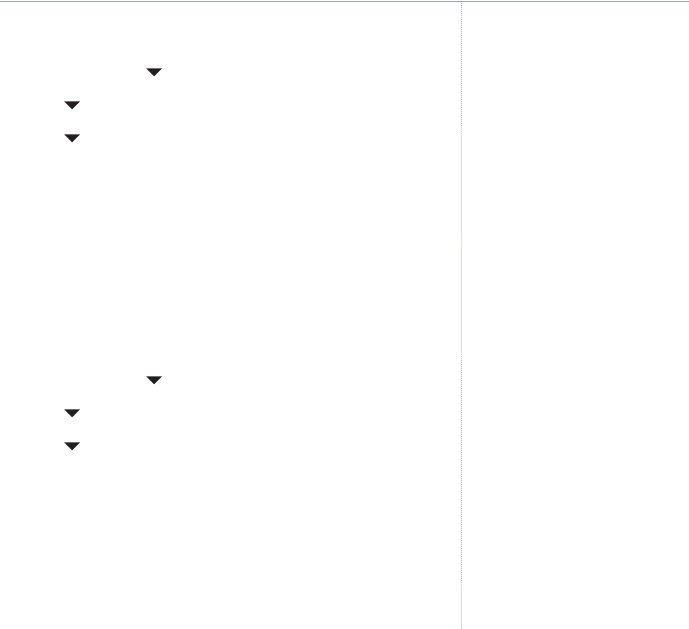
System PIN
1. Press
Menu
, scroll to
Settings
and press
Select
.
2. Scroll to
Set Base
and press
Select
.
3. Scroll to
System PIN
and press
Select
.
4. Enter the old PIN (original setting 0000) and press
OK
.
5. Enter the new PIN and press
OK
.
6. Re-enter the new PIN and press
OK
.
7. Press
Back
to return to the previous menu level or close the
handset cover to return to standby.
Restore default settings
1. Press
Menu
, scroll to
Settings
and press
Select
.
2. Scroll to
Set Base
and press
Select
.
3. Scroll to
Master Reset
and press
Select
.
4. Select
Yes
to confirm or
No
to cancel.
5. Enter the system PIN (original setting 0000) then press
OK
.
The display will show
Reset Compete
then return to standby.
35Base settings
The System PIN is used when changing
certain settings and registration / de-
registration. The default setting is
0000. You can change this to your own
preferred number up to 8 digits.
When you enter a PIN the digits are
shown as
****.
BT Aqua – Edition 3 - 24.04.07 – 8131
If you experience any problems, please call the Helpline on 0870 605 8047 or email bt.helpdesk@suncorptech.com
You can restore your BT Aqua to its
default (original) settings.
It will not affect the phonebook, calls
list or user’
s data, including
personal/recorded outgoing messages
and answer machine messages.
All handsets registered to the base
will be retained.
All text, answer machine, handset and
base settings will be reset.


















