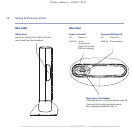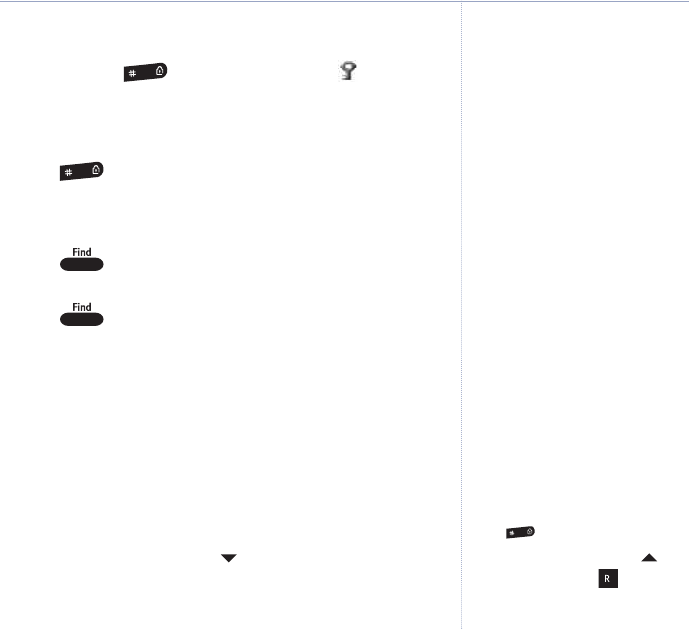
To lock the keypad
1. Press and hold . The handset beeps and is displayed.
To unlock the keypad:
1. Press
Unlock
. Display shows
Press # to Unlock Keys
.
2. Press .
Paging/Find handset
1. Press on the base. All handsets registered to the base
will ring and display
Paging Call
.
2. Press on the base again to stop the ringing or, on any
handset, press
Stop
or any button on the handset to stop all
handsets ringing.
250 Name and number phonebook
Store a name and number
1. From standby, press
Names
. The phonebook menu
is displayed.
2.
Search
is highlighted. Scroll to
Add Entry
and
press
Select
.
3. Enter the name and press
OK
.
19Using the phone
BT Aqua – Edition 3 - 24.04.07 – 8131
If you experience any problems, please call the Helpline on 0870 605 8047 or email bt.helpdesk@suncorptech.com
Keypad lock
You can lock the keypad so that it
cannot be used accidentally while
carrying it around.
Important
When the keypad is locked you can still
answer incoming calls and operate the
handset as normal. When the call is
ended, the keypad lock comes on
again.
You can alert a handset user that they
are wanted or locate a missing
handset.
Paging calls cannot be answered by a
handset.
You can store up to 250 names and
numbers in the phonebook. Names
can be up t
o 12 characters long and
numbers up to 24 digits. You can also
select different ring tones for
phonebook entries.
When s
toring a name the first
character is upper case and the rest
lower case.
To change the case manually,
pr
ess .
To store Pause, press and hold .
To store a Recall, press .