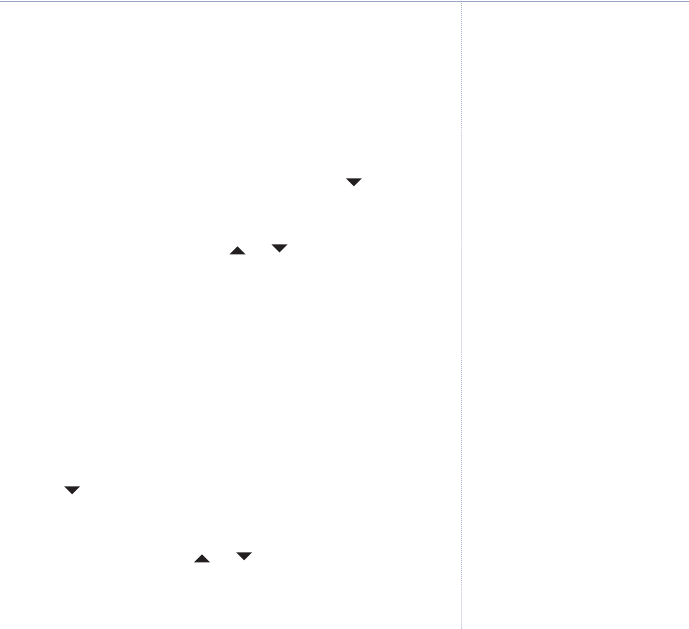
Message Details
You can see who sent the message and then
call them. Press
Select
the sender’s number
is displayed. Press
Dial
if you want to call
the number.
Use Number
To call the sender, press
Select
. The display
shows
Call
. Press
Select
to call the sender
OR to save the number, scroll to
Save
and press
Select
. Enter a name and press
OK
, edit the number if required then press
Save
. Scroll or to the ringtone and
press
Select
. The number is saved in the
phonebook.
Delete
Press
Select
. Press
Yes
to confirm or
No
to cancel.
Edit or send texts in the Drafts box
1. To open the Drafts box, press
Menu
,
Text Messaging
is
displayed.Press
Select
.
2. Scroll to
Drafts
and press
Select
.
3. Press
Edit
to edit your message content.
4. Press
Options
and scroll or to:
63Text messaging
BT Aqua – Edition 3 - 24.04.07 – 8131
If you experience any problems, please call the Helpline on 0870 605 8047 or email bt.helpdesk@suncorptech.com


















