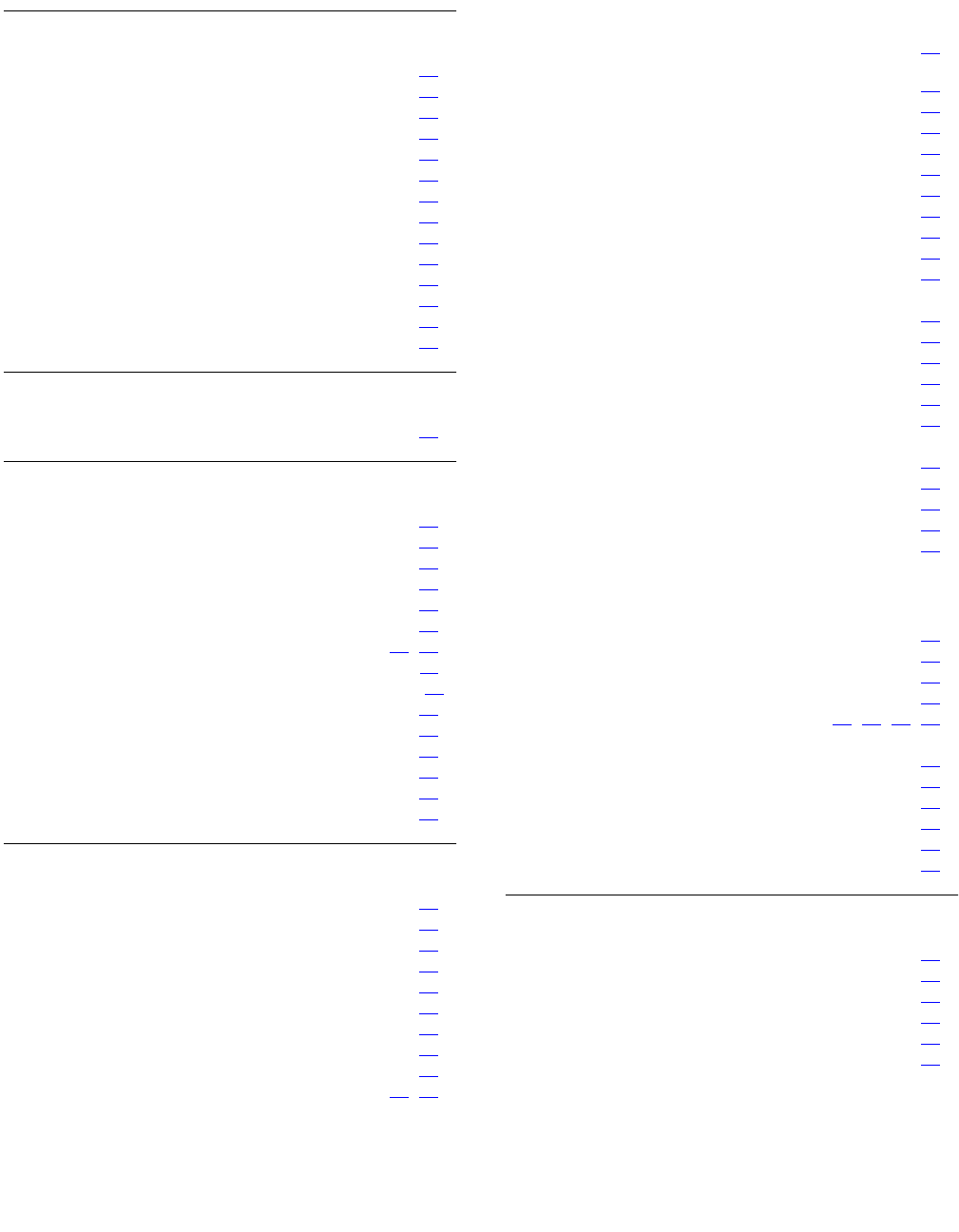
Issue 2.2 April 2005 85
Index
P
Page Right/Left buttons . . . . . . . . . . . . . . 15
Paging indicator . . . . . . . . . . . . . . . . . . 15
Password . . . . . . . . . . . . . . . . . . . . . 68
Personal Ringing Options . . . . . . . . . . . . . 58
Phone Application . . . . . . . . . . . . . . . . . 19
Phone Application, Troubleshooting the . . . . . . . 80
Phone Feature buttons . . . . . . . . . . . . . . . 17
Phone Screen on Answer? Option . . . . . . . . . 56
Phone Screen on Calling? Option. . . . . . . . . . 56
Phone/Exit button . . . . . . . . . . . . . . . . . 15
Phone/PC Ethernet Interface, Changing . . . . . . . 72
Placing a call on hold. . . . . . . . . . . . . . . . 29
Power Cycling the Phone. . . . . . . . . . . . . . 82
Push Feature . . . . . . . . . . . . . . . . . . . 21
Q
Quality of Service (QoS) Status, Viewing . . . . . . 60
R
Receiving Calls . . . . . . . . . . . . . . . . . . 28
Redial button . . . . . . . . . . . . . . . . . . . 16
Redial Option, Setting the . . . . . . . . . . . . . 55
Redialing a party. . . . . . . . . . . . . . . . . . 25
Redialing the last number called . . . . . . . . . . 25
Redialing using a list of the last six numbers called. . 25
Reinstating the Phone After a Log Off . . . . . . .33, 64
Related Documentation . . . . . . . . . . . . . . .11
Resetting and Power Cycling the 4610SW IP Telephone81
Resetting Your Phone . . . . . . . . . . . . . . . 81
Restoring Data from a Backup File . . . . . . . . . 66
Retrieving a held call . . . . . . . . . . . . . . . . 30
Retrieving a Voice Mail Message . . . . . . . . . . 32
Retrieving and Restoring Data from a Backup File . . 66
Ringer Tones, Interpreting . . . . . . . . . . . . . 75
S
Sending a call to another telephone . . . . . . . . . 31
Setting a User ID, Password, and other FTP Options. 68
Setting the Automatic Backup Option . . . . . . . . 66
Setting the Display Call Timers? Option . . . . . . . 57
Setting the Message Display Rate . . . . . . . . . 57
Setting the Phone Screen on Answer? Option . . . . 56
Setting the Phone Screen on Calling? Option . . . . 56
Setting the Redial Option . . . . . . . . . . . . . . 55
Setting Visual Alerting . . . . . . . . . . . . . . . 58
Softkeys. . . . . . . . . . . . . . . . . . . . .15, 18
Speaker
Changing from the handset or headset to
the Speaker
. . . . . . . . . . . . . . . . . . 31
Changing from the Speaker to the handset or
headset . . . . . . . . . . . . . . . . . . . . 31
Ending a call while the Speaker is active . . . . . 31
Turning the Speaker off during a call . . . . . . . 31
Turning the Speaker on during a call . . . . . . . 31
Speaker button . . . . . . . . . . . . . . . . . . . 15
Speaker feature . . . . . . . . . . . . . . . . . . 30
Speaker LED Indicator . . . . . . . . . . . . . . . 15
Speed Dial Application . . . . . . . . . . . . . . . 19
Troubleshooting . . . . . . . . . . . . . . . . . 80
Using the . . . . . . . . . . . . . . . . . . . . 35
Speed Dial Button
Adding a
. . . . . . . . . . . . . . . . . . . . 38
Adding a Call Log Entry to a . . . . . . . . . . . 43
Adding for a Web Site Telephone Number . . . . 52
Deleting a Label. . . . . . . . . . . . . . . . . 40
Dialing a party using a . . . . . . . . . . . . . . 26
Updating Label Information . . . . . . . . . . . 39
Speed Dial Screens
Editing During or After Entry
. . . . . . . . . . . 36
Entering Characters Using the Dialpad . . . . . . 35
Entering Data on . . . . . . . . . . . . . . . . 35
Status Screen . . . . . . . . . . . . . . . . . . . 59
Status Screen Viewing Options . . . . . . . . . . . 59
T
Telephone Button/Feature Descriptions . . . . . . . 15
Telephone Lights and Display, Testing the . . . . . . 77
Telephone Management and Troubleshooting . . . . 75
Testing Your Phone . . . . . . . . . . . . . . . . 77
Text, entering . . . . . . . . . . . . . 35, 36, 50, 51
Transfer
Sending a call to another telephone
. . . . . . . 31
Transfer button . . . . . . . . . . . . . . . . . . . 16
Transfer feature . . . . . . . . . . . . . . . . . . 31
Troubleshooting 4610SW Applications . . . . . . . . 80
Troubleshooting Chart, Basic . . . . . . . . . . . . 78
Troubleshooting, and Telephone Management . . . . 75
U
Updating Speed Dial Button Label Information . . . . 39
User ID . . . . . . . . . . . . . . . . . . . . . . 68
Using the Call Log Application. . . . . . . . . . . . 41
Using the Speed Dial Application . . . . . . . . . . 35
Using the Web Access Application. . . . . . . . . . 47
Using Your 4610SW IP Telephone. . . . . . . . . . 23


















