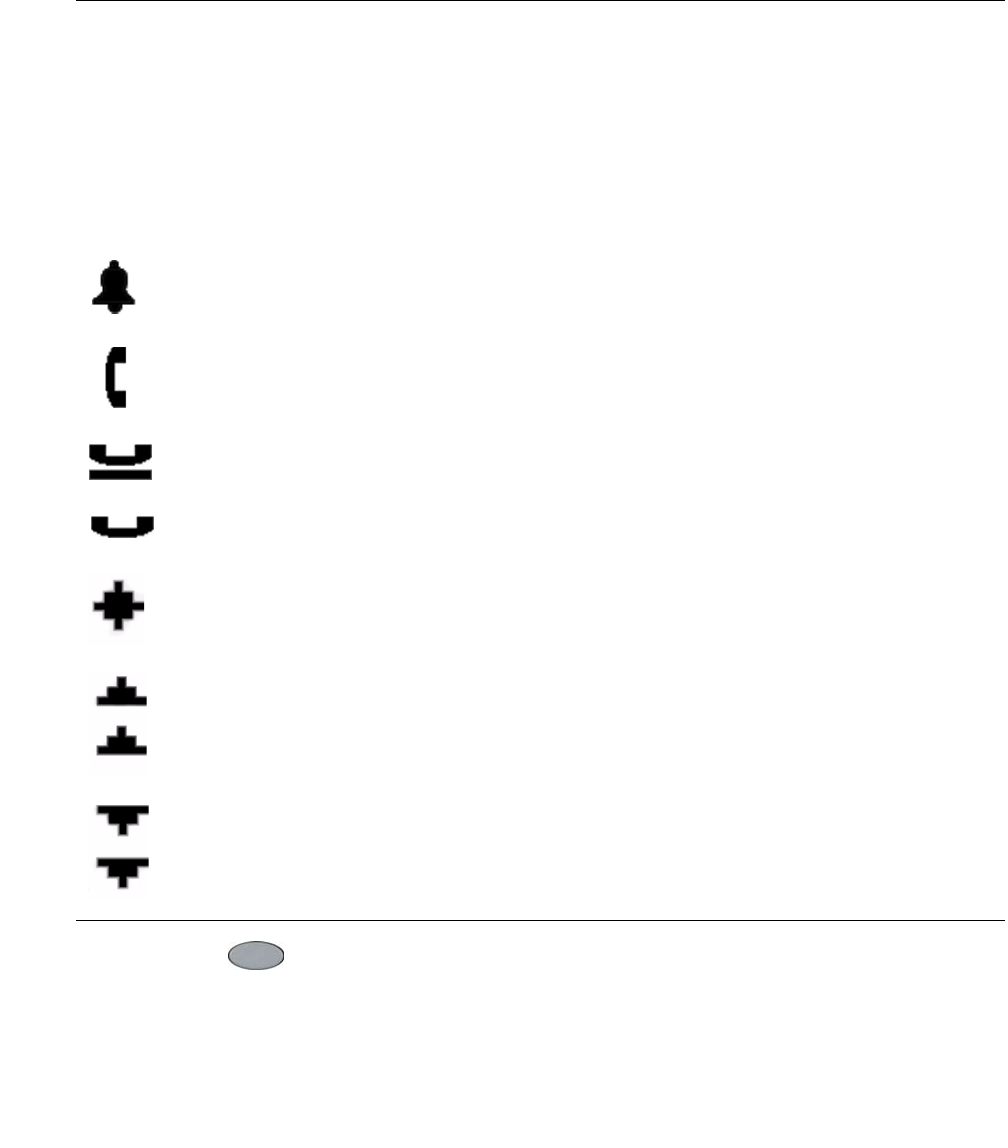
Introducing Your 4610SW IP Telephone
18 4610SW IP Telephone Release 2.2 User Guide
Four softkeys ( ) appear directly below the display area. They allow you to access the
other 4610SW applications. In an application, they allow you to perform application-specific
functions, like add, save, edit, delete, or cancel. The labels above the softkeys reflect their
function relative only to that specific screen.
Table 2: Icons/Background Colors for Features Administered on the 4610SW Call Server
Icon Description/Condition
Feature Button Display
Background Color
None Feature is on/active. Light Gray
None Feature is off/inactive. Light Gray
None Feature denied (Broken Flutter). This is a temporary
condition, accompanied by an “error beep” the first
time it occurs. This condition then changes to the off/
inactive state.
Light Gray
None Idle. Indicates a (call appearance) line is available. White
Ringing. Indicates an incoming call is arriving on
this line.
White
Active. Indicates the line is in use. Light Gray
On Hold. Indicates a call is on hold on this line. Dark Gray
(Soft) Hold. Indicates this line's call was put on hold
pending a conference or a transfer.
Dark Gray
Flash. Used for Call Center operations. Light Gray
Flutter. Used for Call Center operations. Light Gray
Wink. Used for Call Center operations. Light Gray


















