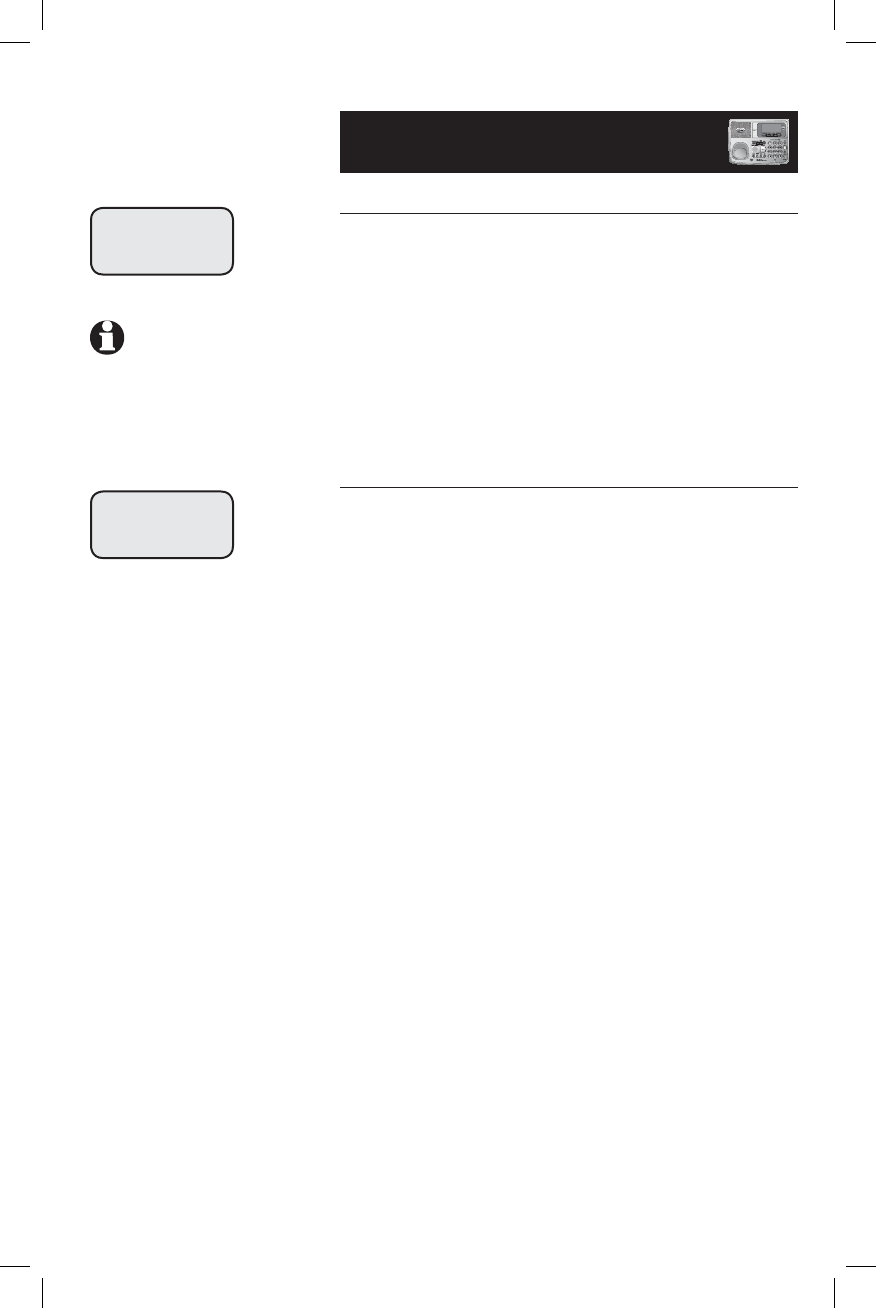
53
Base Call Log & Redial
Reviewing your redial log
Deleting an entry
• Press REDIAL to enter the redial log.
• Use the VCID or ^DIR to scroll through the list
until the entry to be deleted is shown.
• Press SELECT/MENU to enter the REDIAL OP-
TIONS. Press ^DIR twice to reach the Delete
Entry screen.
• Press SELECT/MENU to confirm deletion.
• A confirmation tone will sound after that entry
is deleted.
Deleting all entries
• Press REDIAL to enter the redial log.
• Press SELECT/MENU to enter the REDIAL OP-
TIONS. Press ^DIR once to reach the Del All
Entries screen.
• Press SELECT/MENU and you will be prompted
to Delete all Redial numbers.
• Press SELECT/MENU to delete the entire redial
log, or press CANCEL to keep the redial log.
REDIAL OPTIONS
Delete Entry
REDIAL OPTIONS
Delete ALL Entries
NOTE: A single redial
entry or all entries can also
be deleted using the delete
menu shown when
DELETE is
pressed while reviewing the
redial log.


















