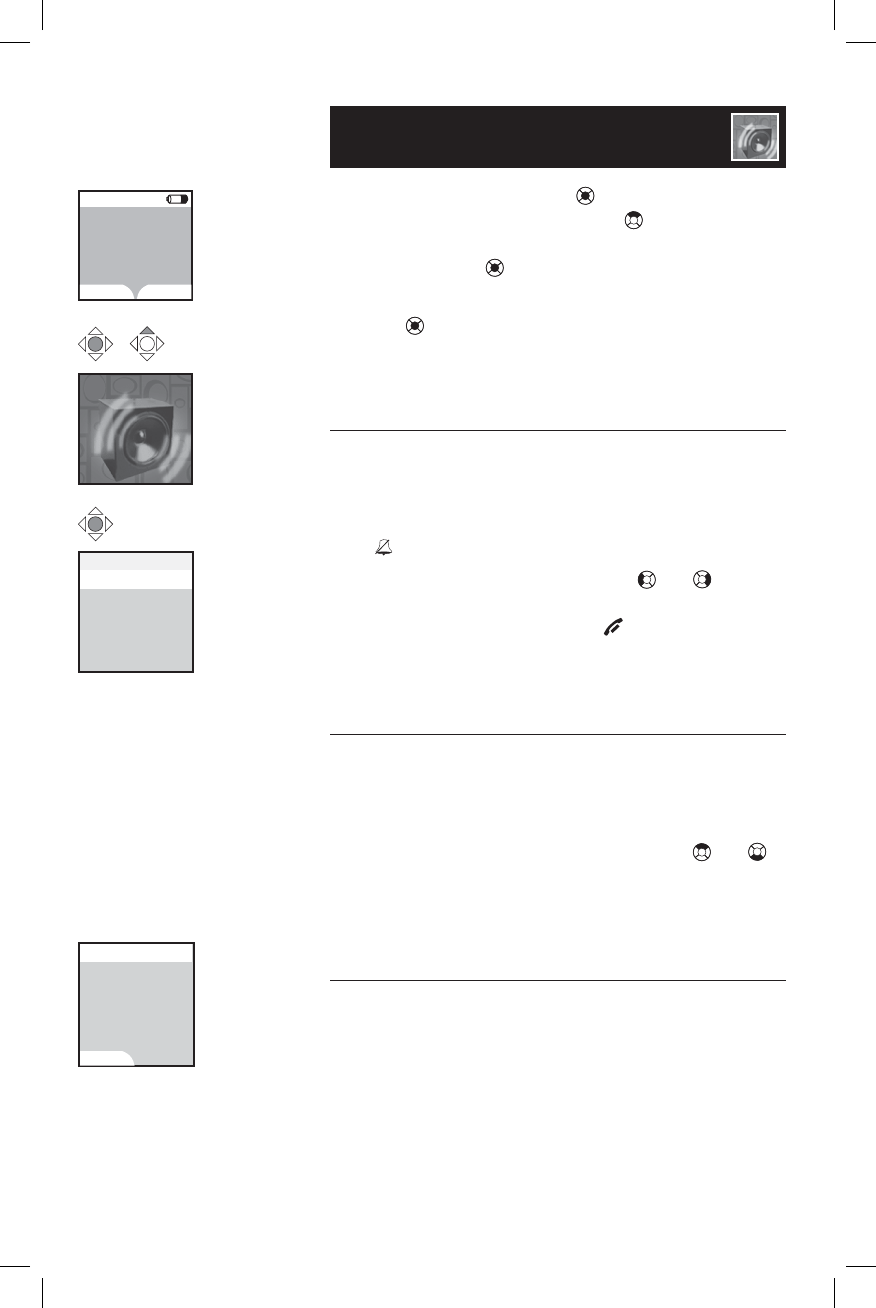
12
Telephone Setup
Handset sounds
Press the CENTER NavKey to enter the main
menu, and press the UP NavKey three times
to reach the Sounds menu item, then press the
CENTER NavKey to start the menu.
After selecting any option, press the CENTER
NavKey or the softkey SET to confirm your
choice.
Ringer volume
At this menu, the default ringer volume can be set
between levels 1 and 5, or set the ringer off so
the phone does not ring at all with incoming calls.
When the ringer on the handset is turned off, the
icon
is shown on the screen of the handset.
Press the LEFT or RIGHT NavKey or to
adjust the ringer volume. Press the softkey
SET
to confirm your choice. Press /OFF/CANCEL twice
until the screen returns to the SOUNDS screen.
Ringer melody
This feature allows you to customize the ringers.
The menu includes options for eight ringer styles
and 13 musical passages. You will hear an example
of each ringer melody when scrolling through the
choices. Press the
UP or DOWN NavKey or
to change the ringer melody. Press the softkey
SET to confirm your choice.
Record ringer
You can also customize the ringer by recording
tunes or messages up to 15 seconds in length.
Press the softkey
RECORD to start recording. The
screen will show Record ringer after tone.
Press RECORD
to start recording
Remaining record
time: 0:14
Record Ringer
RECORD
Sounds
x 3
12:00AM
REDIAL
CALLER ID
HANDSET 1
Ringer Melody
Record Ringer
Keypad Tone
Sounds
Ringer Volume


















