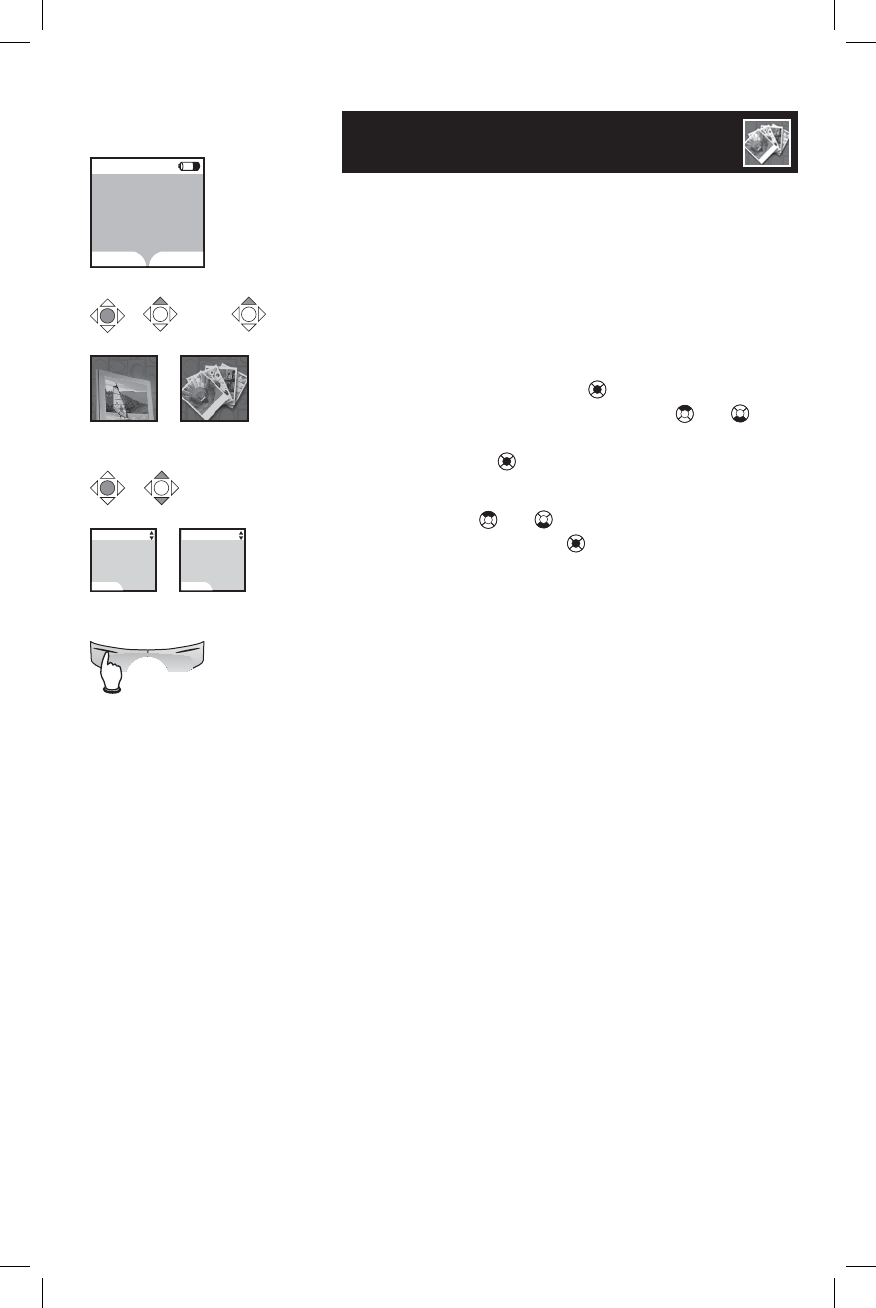
11
Telephone Setup
Handset screen images
The Pictures and Animations settings allow you
to select an image or design as wallpaper for the
background of the handset screen.
These images can also be programmed for indi-
vidual callers in the directory so that different
images will show when different callers phone
(see page 31).
Press the CENTER NavKey to display the
menu. Use the UP or DOWN NavKey or to
highlight Animations or Pictures, then press the
CENTER NavKey again to select this option.
Browse through the options using the UP or
DOWN NavKey or , then press the softkey
SET or CENTER NavKey to select an image.
To change the wallpaper display, repeat the above
steps.
12:00AM
REDIAL
CALLER ID
HANDSET 1
Browse through
listings.
Press the softkey SET to
select the desired image.
Animations
x 1 x 2or
Pictures
SET
SET
Animations
Pictures
Pictures


















