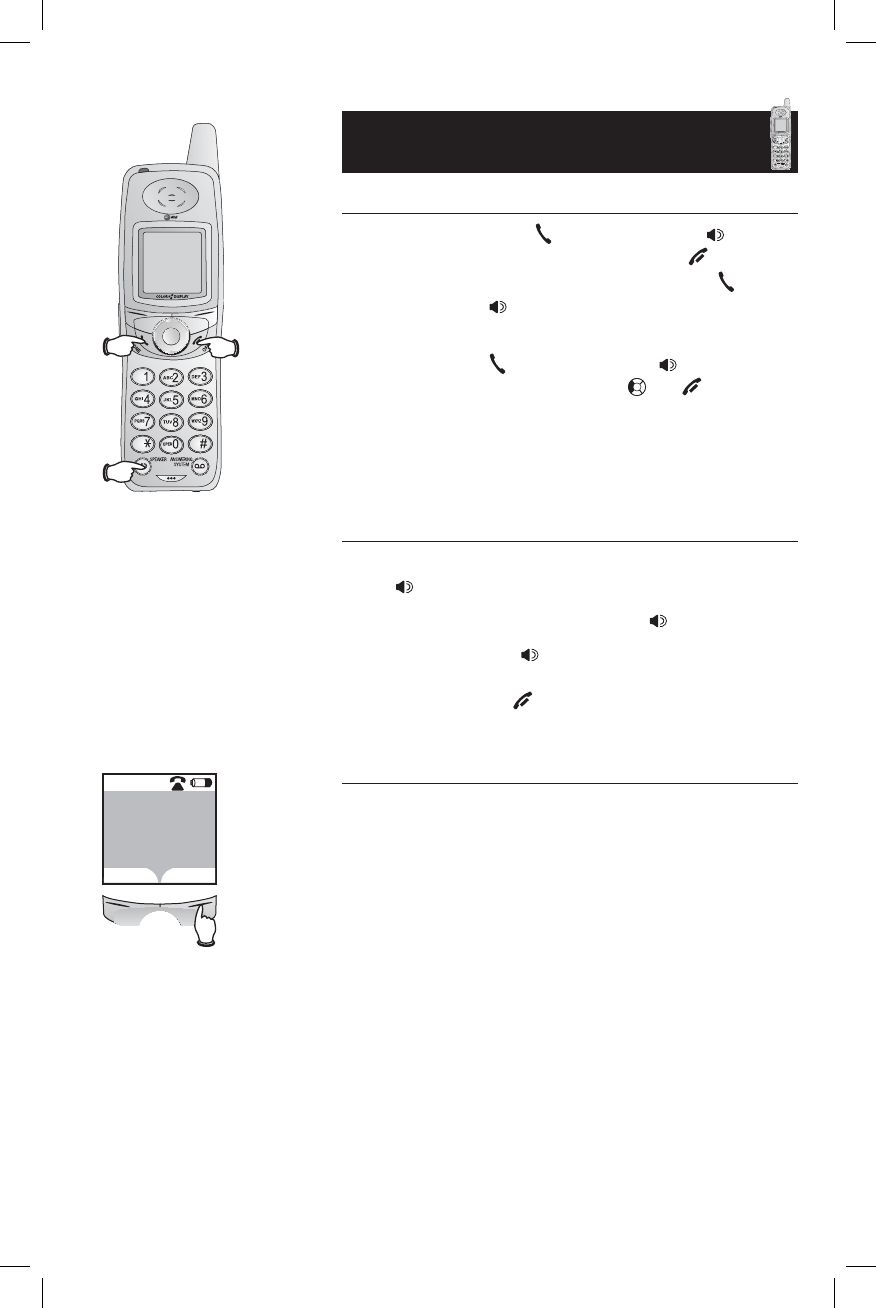
23
Telephone Operation
FLASH
CANCEL
Basic handset operation
Making, answering and ending calls
To make a call, press /PHONE/FLASH or /
SPEAKER, then dial the number. Press /OFF/
CANCEL to hang up. To answer a call, press /
PHONE/FLASH or /SPEAKER or any dial pad key.
To preview numbers before dialing, enter numbers
first, then press /PHONE/FLASH or /SPEAKER
to dial. Press the LEFT NavKey or /OFF/
CANCEL to delete the last digit when entering
numbers. Press the softkey PAUSE to generate a
two-second delay.
Hands-free speakerphone calls
To make a call using the handsfree speakerphone,
press
/SPEAKER, then dial a number.
To answer an incoming call, press /SPEAKER.
During a call, press /SPEAKER to toggle
between hands-free speakerphone and the normal
handset use. Press /OFF/CANCEL to hang up.
Mute
Press the softkey
MUTE to silence the micro-
phone. Microphone Muted is displayed on the hand-
set. You will be able to hear, but your caller will
not be able to hear you until you press the soft-
key
UNMUTE to resume the conversation.
12:00AM
HOLD
MUTE
Phone 0:41
FLASH
CANCEL


















