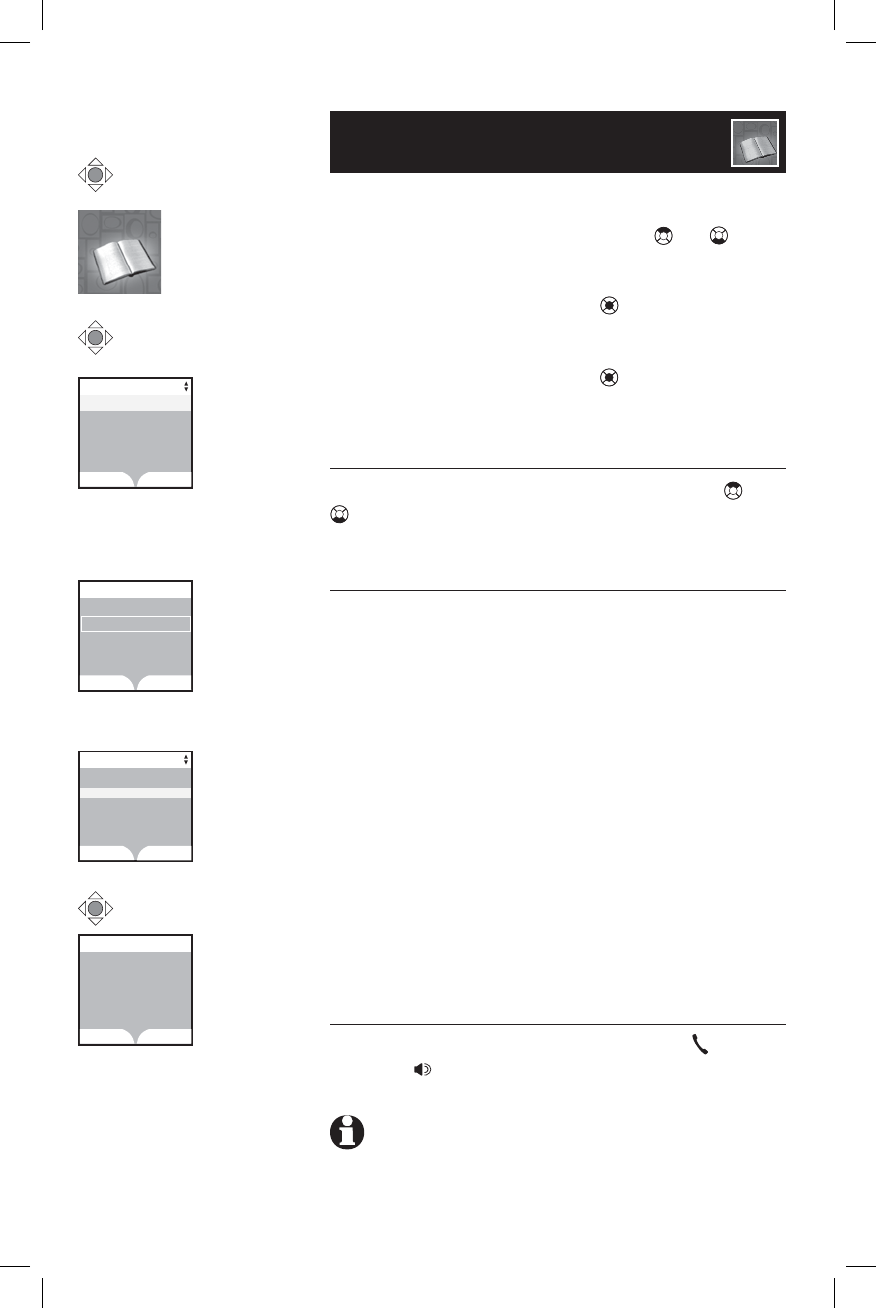
32
Handset Directory
Directory
SET
ERASE
Search for
I
Directory 3
EDIT
DELETE
Chris
555-4325
Ringer: Default
Picture: (none)
Directory search
There are two ways to enter the directory:
• Using the UP and DOWN NavKey or from
the idle mode can enter the directory search.
OR
• Press the CENTER NavKey to enter the
main menu.
• When the directory is shown on the screen,
press the CENTER NavKey to enter the
directory menu.
Browsing through the directory
To browse, press the
UP or DOWN NavKey or
to scroll through all entries one by one.
Searching alphabetically
To shorten your search, press the softkey
FIND,
then use the dial pad on the handset to enter the
first letter of a name. When you press the softkey
SET, the first name beginning with that letter will
be displayed.
Press the appropriate dial pad key once for the
first letter, twice for the second, three times for
the third, as shown on page 30.
Alphabetical search can also be done directly from
the directory listing by entering the first char-
acter of the name. The first name beginning with
that letter will immediately be shown.
For example, press 5 (JKL) once to find Jenny,
twice to find Kristen, or three times to find Linda.
Calling a displayed number
When you find the entry desired, press
/PHONE/
FLASH (or /SPEAKER) to dial.
Directory
FIND
NEW
Alice
Amy
Chris
Deborah
Jenny
Kristen
Directory
FIND
NEW
Alice
Amy
Deborah
Jenny
Kristen
Directory
Chris
NOTE: If the entry does not exist, the closest alphabetic match
preceding the entry will be selected.


















