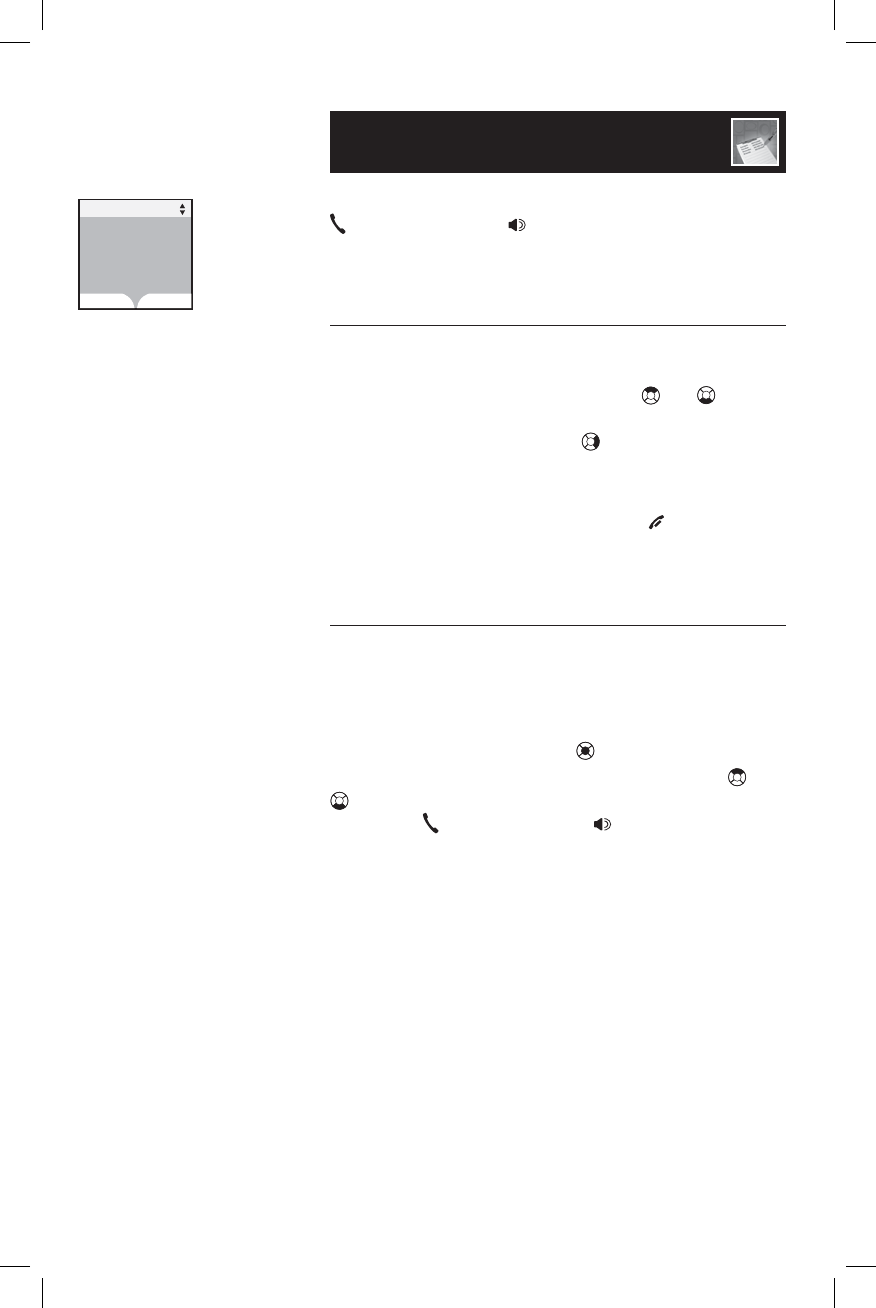
44
Handset Call Log & Redial
Dialing a call log entry
When any Caller ID screen is displayed, press
/PHONE/FLASH or /SPEAKER to dial the num-
ber on the screen.
Playback options
• From the idle screen, press the softkey
CALLER
ID to enter the call log.
• Press the UP or DOWN NavKey or to
scroll through the call log entries.
• Press the RIGHT NavKey to play the mes-
sage.
To delete a message, press the softkey
DELETE
while the message is playing. Press /OFF/CANCEL
to stop playback and exit the Call Log menu.
Dialing options
Caller ID numbers may appear with an area code
that may not be required for local calls. If the
number displayed is not in the correct format, you
can change how it is dialed.
Press the
CENTER NavKey to see a list of dial-
ing options. Press the UP or DOWN NavKey or
to select the desired option. To dial the num-
ber, press
/PHONE/FLASH or SPEAKER, or the
softkey DIAL.
Call Log NEW
Mother
266-4794
Jan 16 12:52AM
SAVE
DELETE


















