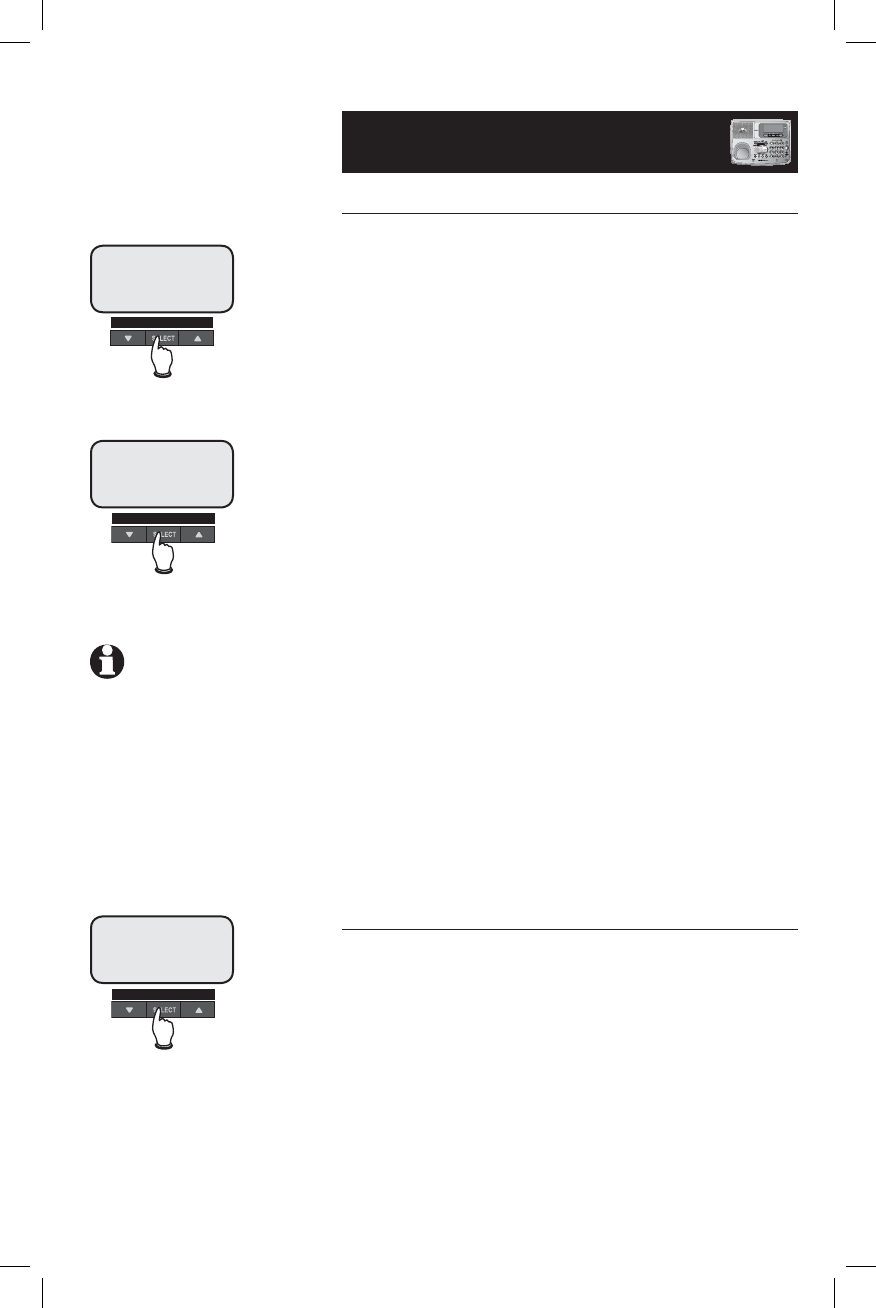
19
Telephone Setup
Base settings
Setting date and time
• Press SELECT/MENU.
• Press VCID twice to scroll to Base Settings.
• Press SELECT/MENU.
• When Set Date is displayed, press SELECT/MENU.
• Use the keypad to enter the appropriate digits
for the current year, and the cursor will auto-
matically advance to the next digit to the right
for entering the month and date. The system
uses the YYYY/MM/DD format to enter the
date.
• Press SELECT/MENU to save the settings and a
confirmation tone will sound. The correct date
will be displayed briefly on the screen.
• Press VCID to set the time. Press SELECT/MENU
to confirm. The system uses the 12-hour clock
format.
• Use the keypad to enter the appropriate digits
for the current hour, and the cursor will auto-
matically advance to the next digit to the right
for entering the minutes. Use ^DIR to toggle
between AM and PM, or press 2 for AM and
press 7 for PM.
• Press VCID to bring the cursor one space to
the left to correct any mistakes.
• Press SELECT/MENU to save the setting. A con-
firmation tone will sound and the correct time
will be displayed briefly on the screen.
Ringer volume
At this menu, you can set a default ringer volume
level (1 - 4), or turn off the ringer.
• In the Base Settings menu, press VCID twice to
reach Ringer Volume.
BASE SETTINGS
Set Time
BASE SETTINGS
Set Date
CID MENU DIR
CID MENU DIR
BASE SETTINGS
Ringer Volume
CID MENU DIR
NOTE: This procedure
also sets the time and date
on the answering system.
The incoming Caller ID also
updates the day and time on
the telephone base.


















