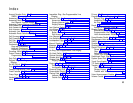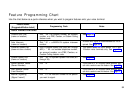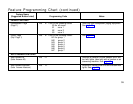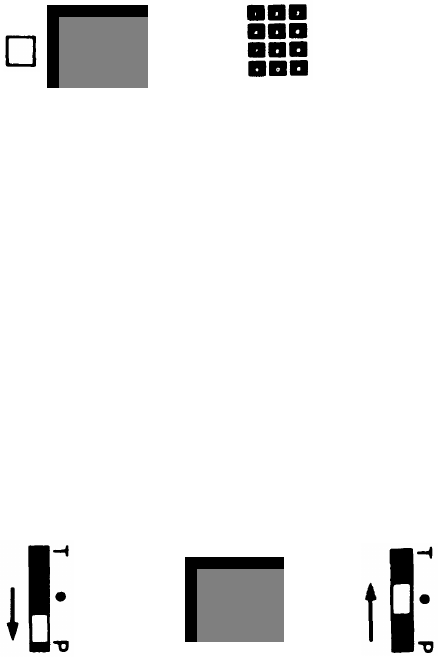
To make a data call:
●
●
●
●
●
●
●
●
●
Touch
Speaker.
Dial the outside telephone number or intercom number for
your host computer.
When the computer returns the carrier signal, turn on your
modem.
Speaker
+
The green light next to the line or intercom button you used to call
the computer begins to flash and continues to flash until you end
the data call.
outside
number
Log on from your terminal keyboard.
To end a data call:
Log off from your terminal keyboard.
Turn off your modem.
The green light next to the line or intercom button you used to make
your data call goes off.
You can keep your voice terminal in simultaneous voice and data
mode indefinitely. If you want to leave this mode, however, follow
these steps:
Slide the T/P switch to the P position.
The green light next to
Message
goes on.
Touch
Message.
The green light next to the button goes off.
Slide the T/P switch to the center position.
Message
+ +
49