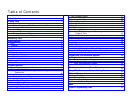Table of Contents
Available Features
Key to Symbols
Placing Calls
Outside Calls
Button Access and Dial Access to Line Pools
Automatic Route Selection
Line Request
Intercom Calls
Ringing Intercom Calls
Announced Intercom Calls
Answering Calls
Fixed Features
Hold
Transfer
Transfer with Voice Announcement
Conference
Drop
Speaker
On-Hook Dialing
Monitor-on-Hold
Group Listening
Message
Recall
Custom Features
Basic Programming Instructions
Outside Auto Dial
Special Characters in Programmed Dialing
Sequences
Auto Intercom
Ringing Intercom Calls
Announced Intercom Calls
OneTouch Transfer
Personal Speed Dial
System Speed Dial
Using a System Speed Dial Button
Saved Number Redial
2
3
4
4
5
6
7
8
8
9
10
11
11
12
12
13
14
15
15
16
16
17
17
18
19
20
20
22
22
23
23
24
25
25
26
Last Number Redial
Manual Signaling
Loudspeaker Page
Group Page
Auto Answer-All
Auto Answer-Intercom
Call Coverage
Coverage Inhibit
Using Call Coverage and Coverage Inhibit to
Forward Calls
Do Not Disturb
Privacy
Touch-Tone Enable
Account Number Entry
Call Park
Call Pickup
Line Pickup
Using a Single Line Pickup Button
Using Buttons Programmed to Pick Up Specific Lines
Using a Dial Code
Ringing and Line Selection Options
Ringing Options
Programmable Line Ringing
Personalized Ringing
Voice Announcement Disable
Automatic Line Selection
Simultaneous Voice and Data Calls
Using PBX, Centrex, or Custom Calling Features
Optional Equipment
Hands-Free Unit
Placing Calls
Answering Calls
General Purpose Adapter
Index
Feature Programming Chart
27
28
29
31
32
33
34
35
35
36
37
38
39
40
41
42
42
43
43
44
44
44
45
46
47
48
50
51
51
51
52
52
53
54