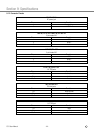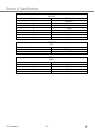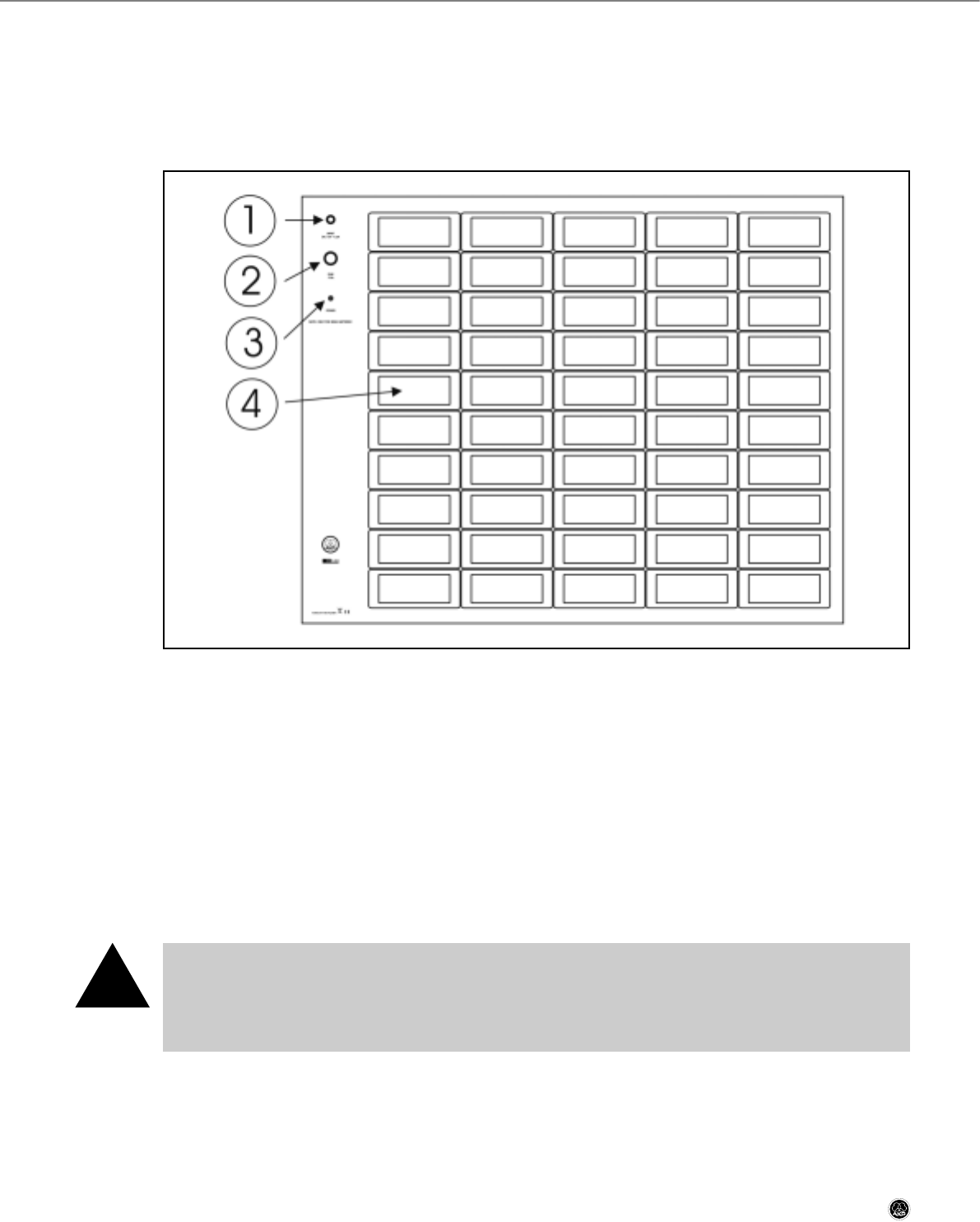
Section 7: Infrared Transmission System
Refer to
fig. 11above.
7.3 CS 5 CU 50 Charger/Storage Case
7.3.1 General
The CS 5 CU 50 is a combined charger and transport/storage unit in a rugged, lockable flight case. It allows you to store
up to 50 CS 5 IRR 7 infrared receivers during a conference and charge the batteries inside them. Each charging slot
has its own independent charging control circuit.
Fig. 11: CS 5 CU 50 control panel and charging slots.
1 DC 15V 4.6A: Input connector for the DC cable of the supplied dedicated power supply. The power supply oper-
ates on any voltage from 100 to 240 VAC.
2 FUSE: 5 A, fast-blow fuse.
3 POWER: This red LED is lit to indicate that power to the charger is ON.
4 Charging slot for charging the battery inside a receiver. The charger provides 50 charging slots.
7.3.2 Charging Batteries
1. Unlock and remove the lid from the flight case.
2. Connect the DC cable on the supplied AC adapter to the DC 15V 4.6A jack on the CS 5 CU 50 charger.
3. Connect the AC adapter to a convenient power outlet.
Important:
•
To avoid any risk of damage, do not use any power supply other than the AC adapter included with the
charger.
• To avoid any risk of damage, fire, or explosion, never insert a receiver with dry (non-rechargeable) bat-
teries inside into any charging slot.
4. Insert each receiver whose battery needs charging (BATTERY LED flashing) into a charging slot (4) with the charg-
ing contacts facing the bottom of the charging slot.
Charging will start automatically and the BATTERY LED on the receiver will be lit red constantly.
As soon as the battery is charged to capacity, the BATTERY LED on the receiver will start flashing red to indicate
the battery is being trickle-charged.
CS 5 User Manual
- 40 -
!