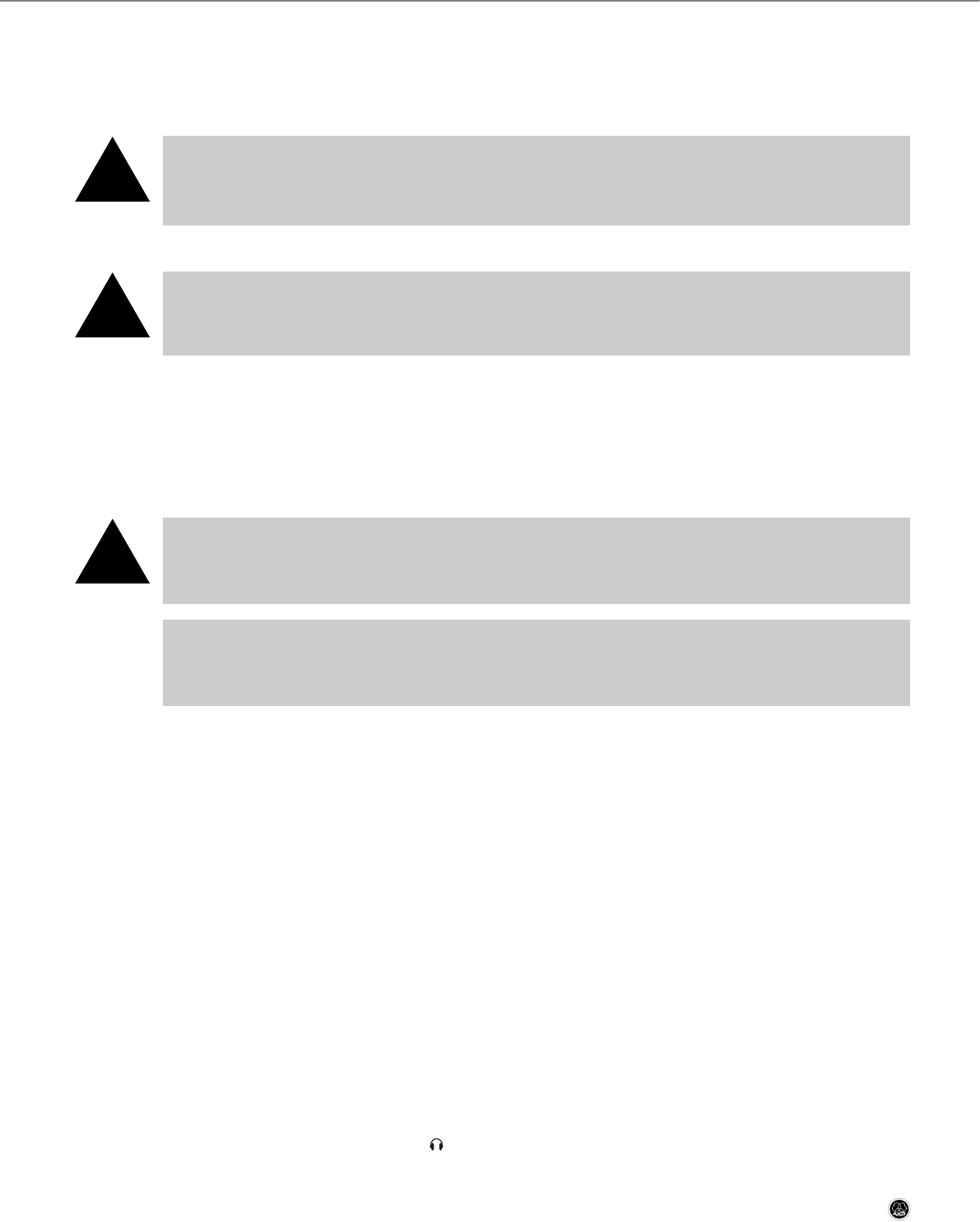
Section 3: CS 5 BU Base Unit
3.4.4 Powering Up
1. Set up all microphone stations referring to section 4 (page 18) and make all power connections.
2. Switch power to the Base Unit ON, wait for five seconds, switch the first twenty microphone stations ON, wait for
five seconds, switch the next twenty microphone stations ON, and so on.
Important:
• To avoid overloading your power line and causing a risk of fire when powering up, make sure never to
connect more than twenty microphone stations to a common circuit with a common power switch and
never switch more than twenty microphone stations ON at a time.
Systems with one or more CS 5 VU Microphone Stations
Important:
• When powering up for the first time or after making any changes to the system configuration, it is ab-
solutely necessary to run the “LEARNING” routine by following steps 3 through 5 below. Failing to do
so will cause severe system malfunctioning!
3. Insert the SERVICE CARD supplied with the Base Unit into the card slot on any CS 5 VU microphone station.
4. Press soft buttons 1 and 5 simultaneously on the same microphone station into which you inserted the SERVICE
CARD.
5. As soon as the display reads “LEARNING SUCCEEDED”, remove the SERVICE CARD. The Base Unit has now stored
the system configuration and will load this configuration immediately after switching power ON the next time.
If you are not sure if the “LEARNING” routine has been run, run it again. This will cause no problem.
Important:
• Mark the SERVICE CARD clearly and unmistakably and keep it in a safe place. You will need to use it
every time you power up a newly set up mobile system for the first time and every time you made any
change to an existing (mobile or permanently installed) system configuration.
Note:
• If you lose your SERVICE CARD, order a replacement from your AKG Distributor.
Alternatively, you can program your own SERVICE CARD by changing the number of an existing chip card to “0”.
Refer to the Software Manual for information on how to program chip card numers.
Systems with CS 5 DU Microphone Stations only
• System configurations with CS 5 DU stations only cannot be stored in memory. To power up such a system, sim-
ply follow steps 1 and 2 above.
3.4.5 Setting Levels
1. Set up all microphone stations referring to section 4, make all power connections and switch power to the Base
Unit and all ancillary equipment ON. (Steps 5 through 9 in the Getting Started Quickly manual.)
2. Have people talk into the microphones on the microphone stations. You can set the SYSTEM control to maximum
without risking to overload the amplifier input.
3. You can set the level controls (INPUTS ADJUST) for all other inputs you will use to maximum without risking to over-
load the amplifier input.
4. Set the level controls for all unused inputs to minimum.
5. Use the SPEAKERS control (8) to set the volume level for the loudspeakers on the microphone stations just high
enough to get optimum intelligibility. Do not set SPEAKERS higher than to the point where the red Peak LED of the
bargraph (9) will only flicker occasionally. Excessive levels may cause audible distortion.
6. Use the MAIN control (10) to set the volume level for the room sound system just high enough to get optimum in-
telligibility and avoid feedback. Do not set MAIN higher than to the point where the red Peak LED of the bargraph
(11) will only flicker occasionally. Excessive levels may cause audible distortion.
7. Connect a pair of headphones to the jack on the front panel for monitoring the main mix on the NORMAL bus.
CS 5 User Manual
- 17 -
!
!
!


















