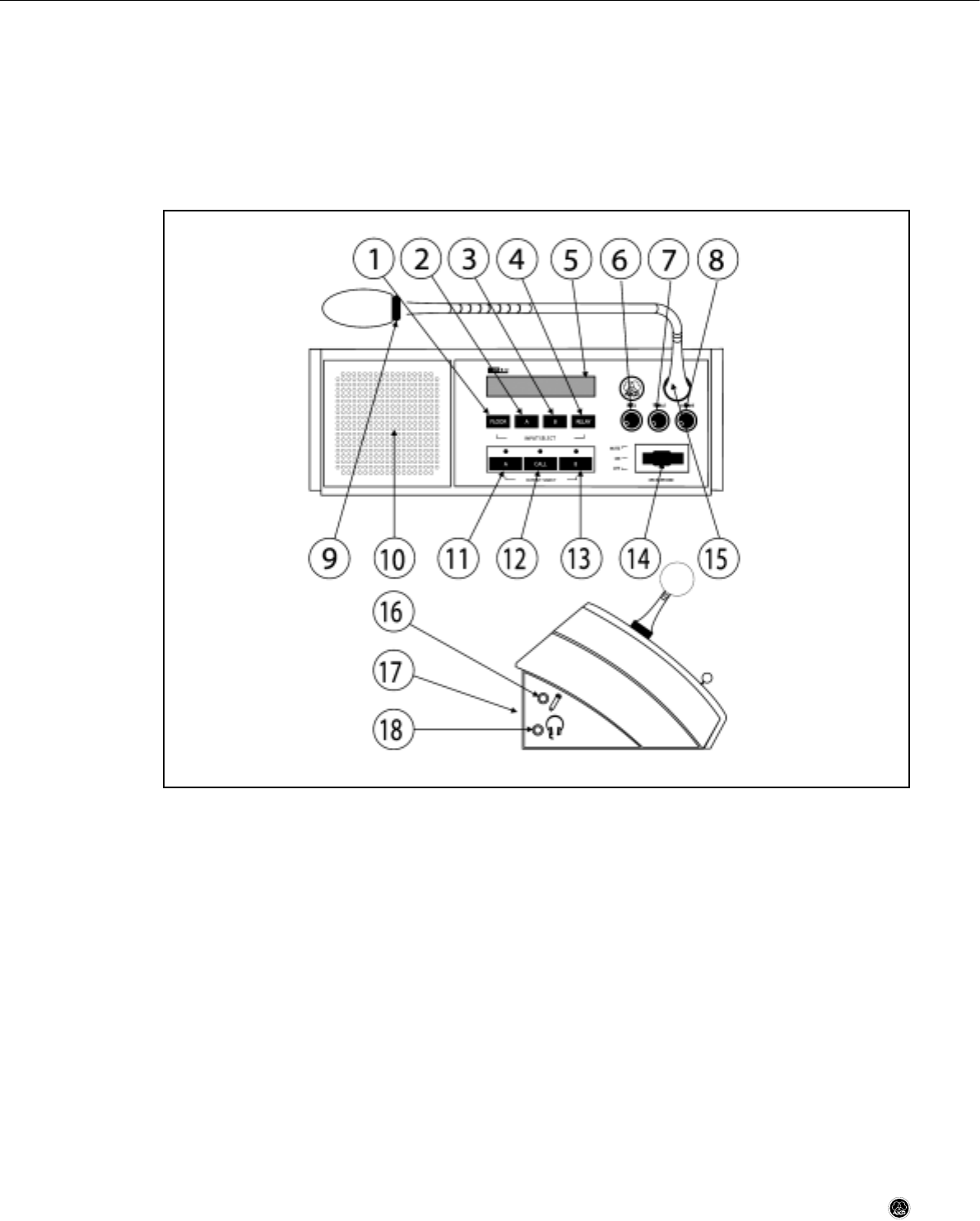
Section 6: CS 5 IU Interpreter Station
6.1 Introduction
The CS 5 IU adds interpretation capabilities to the CS 5 conference system. It provides inputs and outputs for a goose-
neck microphone and headphones or a headset, a built-in loudspeaker, source and target language selectors, a mi-
crophone switch, cough button, "slow" signal button, and a signal button for requesting a technician's assistance.
6.2 Control Panel, Inputs, and Outputs
Fig. 8: CS 5 IU control panel, inputs, and outputs.
INPUT SELECT: These four keys select the source language signal that is routed to the headphone output.
1 FLOOR: Selects the floor (main mix) signal.
2A:Selects the next item from a list.
3B:Selects the previous item from a list.
4 RELAY: Selects the relay-language channel specified by the organizer or chief interpreter.
5 Backlit LC display.
6 BASS: Cuts/boosts the low-frequency range of the headphone or loudspeaker signal.
7 TREBLE: Cuts/boosts the high-frequency range of the headphone or loudspeaker signal.
8 VOLUME: Sets the volume level of the headphone or loudspeaker signal.
9 Microphone status LED: Indicates the current operating status of the microphone:
• Lit: microphone is open (MICROPHONE switch (14) set to "ON").
• Dark: microphone is off or muted (MICROPHONE switch (14) set to "OFF" or "MUTE").
CS 5 User Manual
- 30 -


















