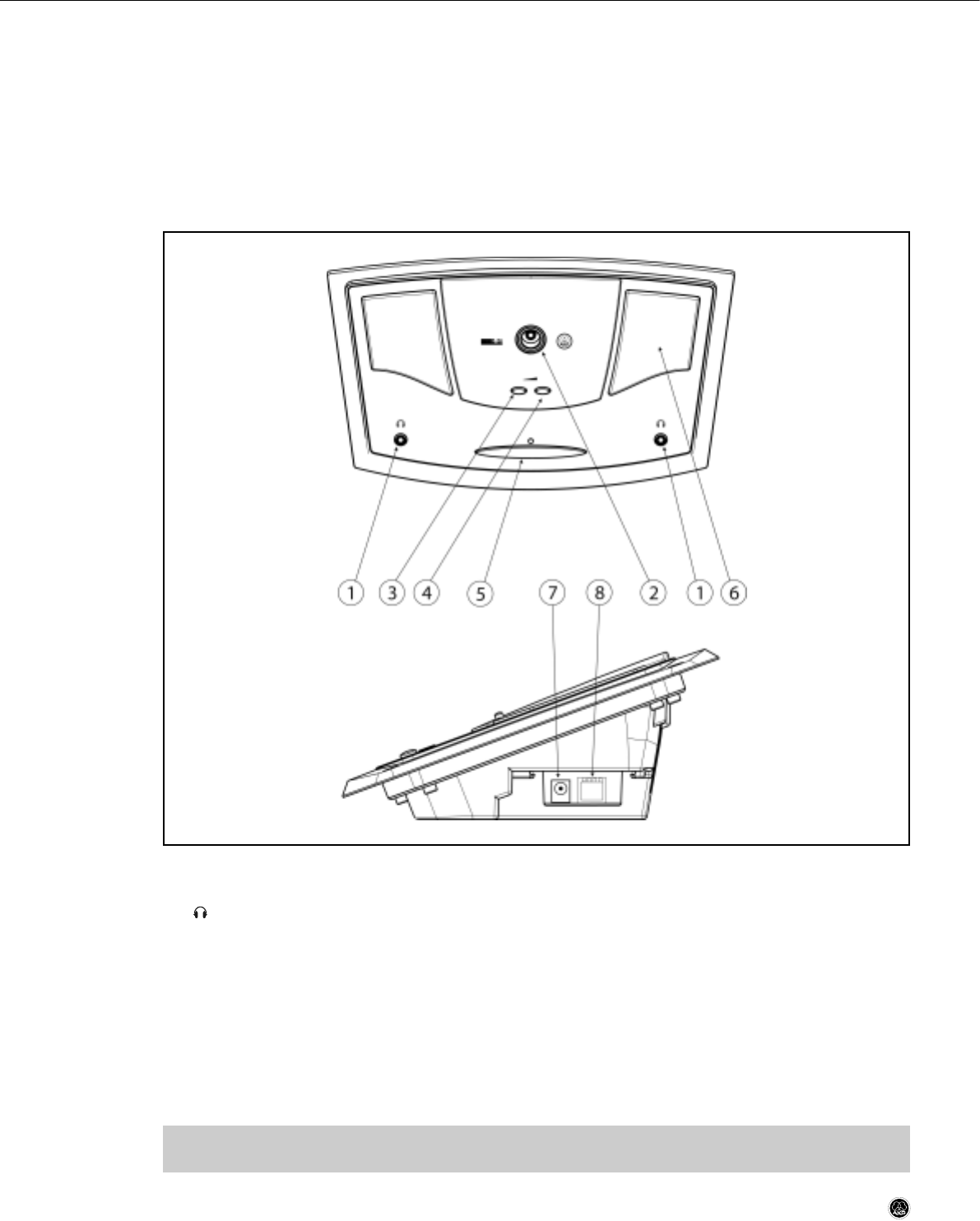
Section 4: CS 5 DU Delegate Station
4.1 Introduction
The CS5 DU is the basic microphone station for the CS 5 conference system. It provides a microphone connection with
talk button, two built-in loudspeakers, and two headphone jacks.
The loudspeakers reproduce the main mix ("floor signal") while the headphone jacks allow the user to listen to the floor
signal or one of three interpreted languages.
4.2 Controls, Inputs, and Outputs
Fig. 4: Controls, inputs, and outputs on the CS5 DU.
1:Mini jack for stereo headphones.
2 Microphone input for connecting any of the gooseneck microphones listed in section 2.
3-4 Volume control buttons: The UP button (4) increases and the DOWN button (3) decreases the volume of the built-
in speakers or headphones connected to the microphone station.
• If no headphones are connected to the microphone station, the volume control buttons set the volume of the
built-in loudspeakers.
• If a single pair of headphones is connected to either headphone jack, the volume control buttons set the vol-
ume for that pair of headphones.
• If headphones are connected to both headphone jacks, the volume control buttons set the volume of both head-
phone channels.
Note: When the microphone is open, the volume of the loudspeakers will be attenuated by a specific amount de-
pending on the polar pattern of the microphone used. The headphones volume will not be affected.
CS 5 User Manual
- 19 -


















