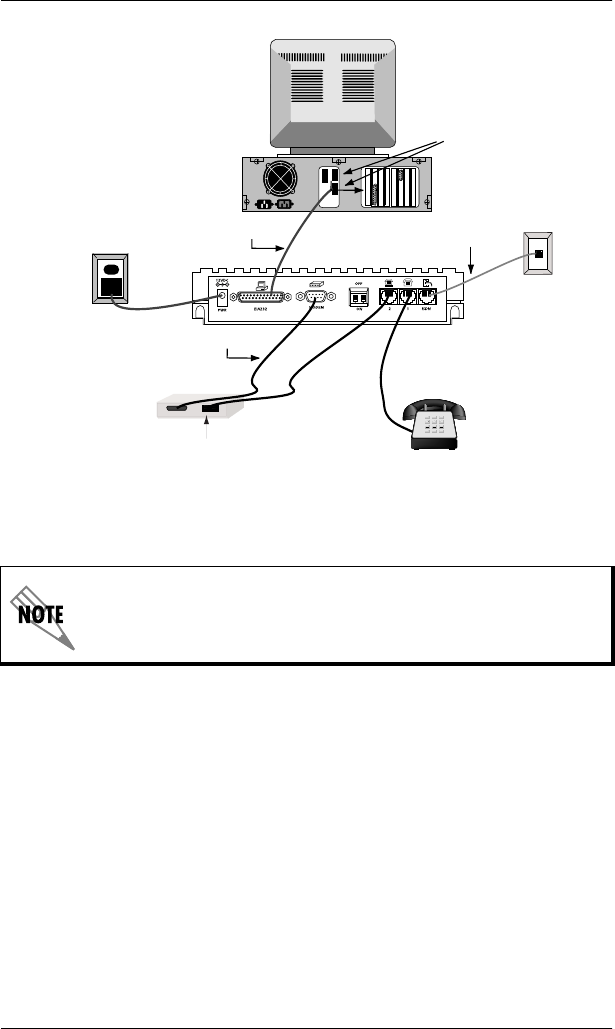
Chapter 7. Installing an Analog Modem
7-2 Express 3000 User Manual 61203153L2-20
Figure 7-1. External Analog Modem Application
EIA-232 cable 1 (provided with the Express 3000) connects the
Express 3000 to the PC. EIA-232 cable 2 (provided by the user)
connects the external analog modem to the Express 3000.)
EIA-232 Cable (1)
EIA-232 Cable (2)
RJ-11 to RJ-11
Telephone Cables
Dial Line or
Line Jack
External Analog
Modem
COM Ports
PC
Rear View
Express 3000
Rear View
AC Outlet
ISDN
Telephone Cable
ISDN
Telephone Wall Jack
Analog Telephone


















