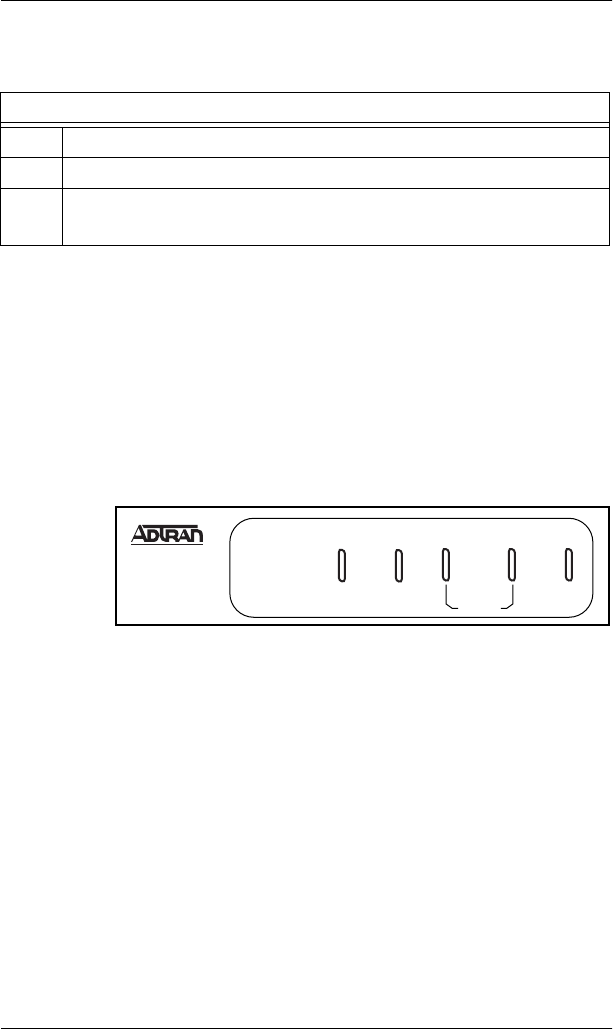
Chapter 2. Setting Up the Express 3000
61203153L2-20 Express 3000 User Manual 2-7
Installing the Express Configuration Software:
Macintosh
EXPRESS 3000 PHYSICAL DESCRIPTION
This section describes the Front and Rear Panels of the Express 3000.
Front Panel
The Express 3000 Front Panel contains five LEDs associated with the
DTE port and the ISDN interface (see Figure 2-1). Table 2-1 describes
the LEDs.
Figure 2-1. Front Panel LEDs
Installing the Express Configuration Software: Macintosh
Step Action
1
Insert the provided Express 3000 CD into the CD-ROM drive.
2
With QuickTime enabled, the ADTRAN Installation Helper
automatically runs. Follow the on-screen instructions.
TD RD
12
PHONE
PWR
LINE
Express 3000


















