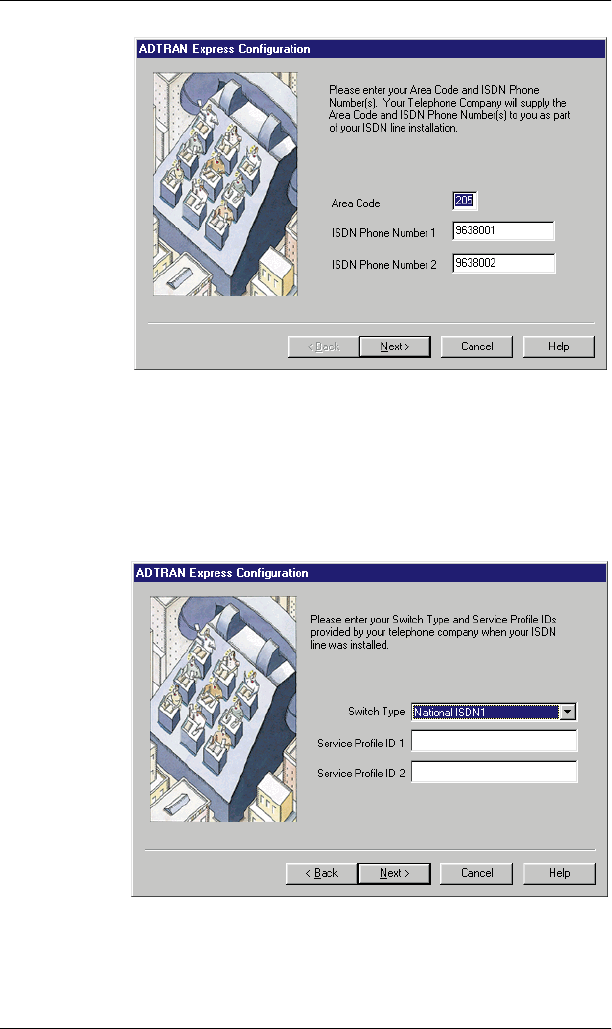
Chapter 3. Using the Express Configuration Program
61203153L2-20 Express 3000 User Manual 3-29
Figure 3-8. Window for Entering ISDN Phone Numbers
When you click
Next
again, a new window opens (see Figure 3-9) for
entering the Switch Type, SPID 1, and SPID 2; however, you may not
need to enter this information as the Wizard uses advanced features to
auto-detect SPIDs and Switch Type.
Figure 3-9. Window for Entering SPID Numbers


















