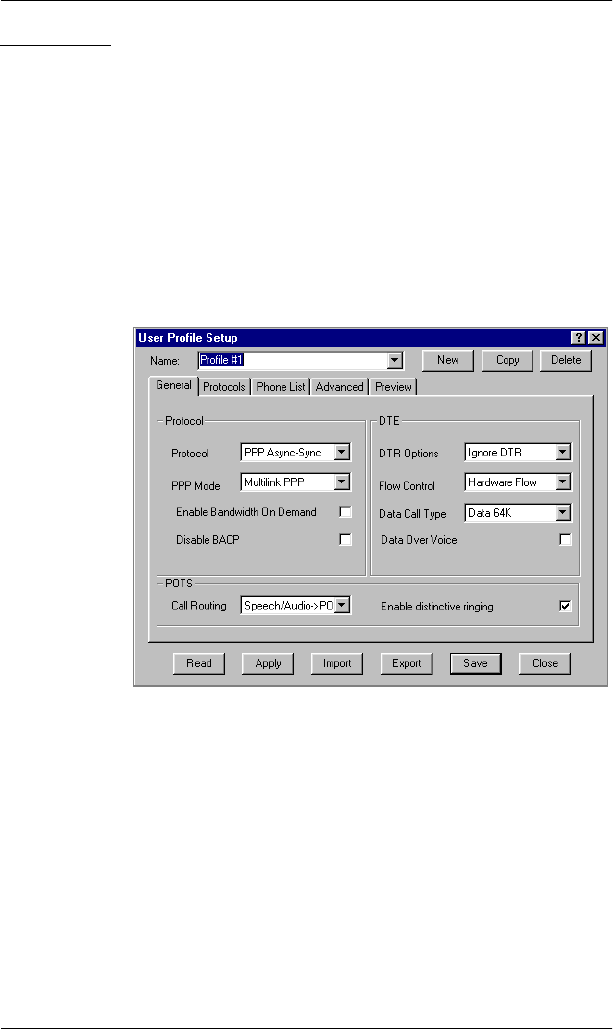
Chapter 3. Using the Express Configuration Program
61203153L2-20 Express 3000 User Manual 3-11
Preview Tab
The Preview tab window displays a list of the configuration parame-
ters and their values for the current profile.
ATS
refers to the AT com-
mands for that configuration parameter,
Description
refers to the
particular configuration parameter, and
Value
lists the corresponding
parameter value.
User Profile Window
The User profile window contains five tabs: General, Protocols, Phone
List, Advanced, and Preview. The General, Protocols, Phone List, and
Advanced tabs contain fields for setting parameters. The Preview tab
lists information about the profile shown in the
Name
box.
Figure 3-4. User Profile Setup Window


















