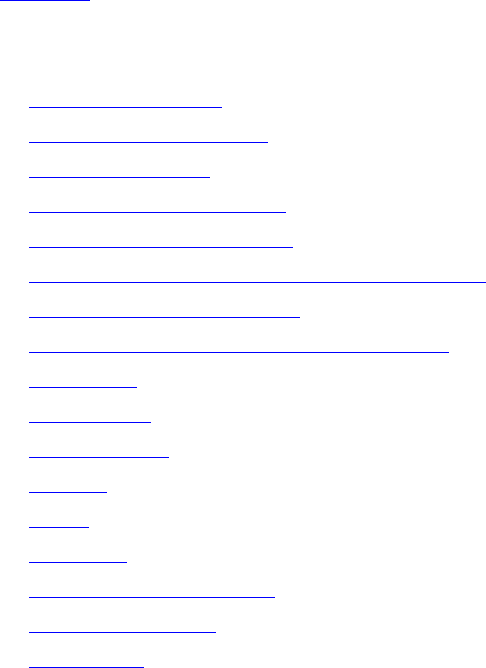
5
STANDARD FEATURES
This chapter describes the standard VCX telephone features that you can
set up and access through the Telephone User Interface (TUI) on your
telephone.
Chapter 6 describes the telephone features that require configuration
through the VCX User Interface.
This chapter contains the following topics:
■ Viewing the Call Logs
■ Viewing the User Directory
■ Controlling Caller ID
■ Setting up a Conference Call
■ Camping on a Busy Extension
■ Transferring Your Phone Settings to Another Phone
■ Forwarding Calls to Voice Mail
■ Transferring a Call to Another User’s Voice Mail
■ Call Waiting
■ Speed Dialing
■ Call Forwarding
■ Call Park
■ Paging
■ Call Pickup
■ Silent Monitor and Barge In
■ Remote Call Forward
■ Hunt Groups


















