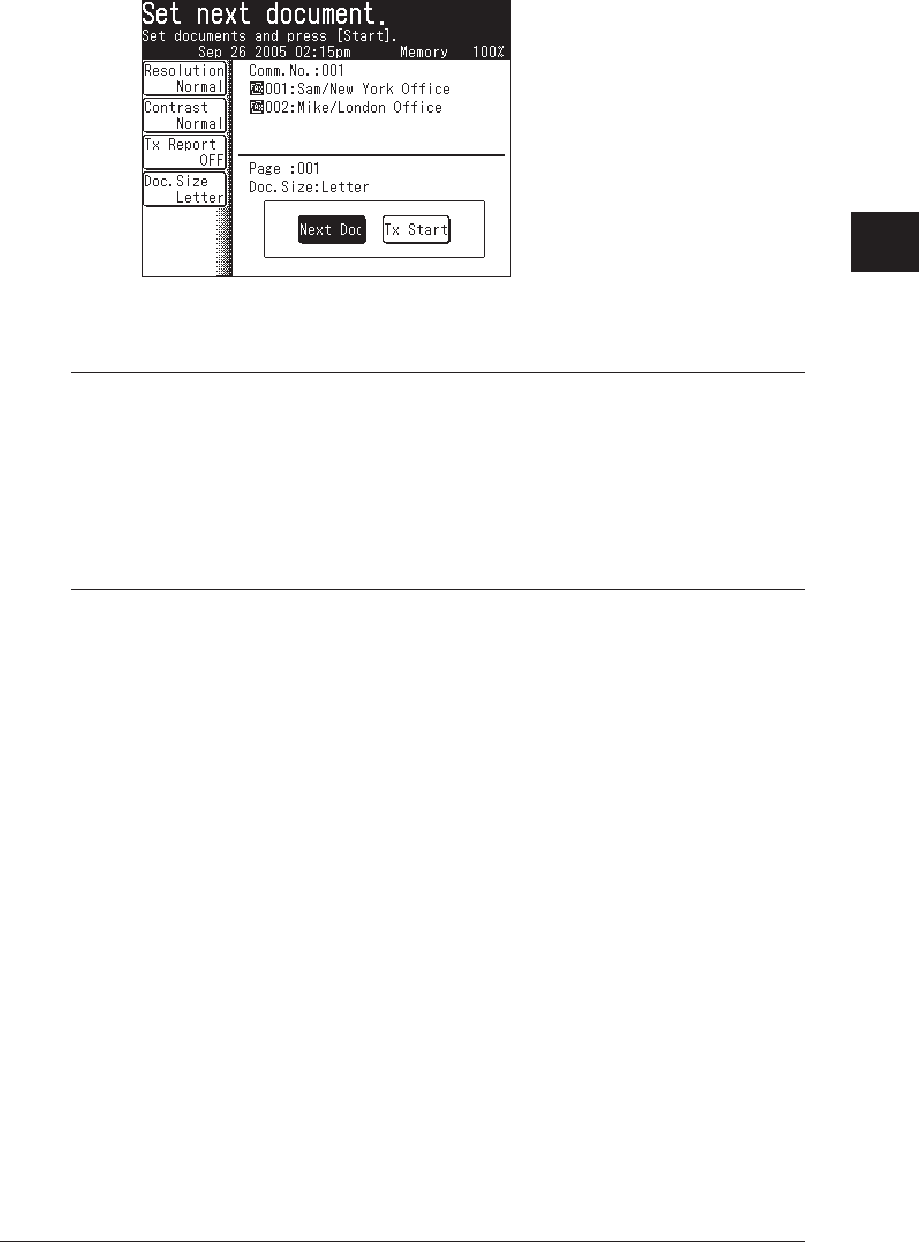
3-7FAXING
1
2
3
5
6
7
8
9
10
11
4
FAXING
13
AI
12
8
Press [Next Doc]. The scanning of the next document will begin.
• Press [Tx Start] when all the documents have been scanned.
9
Fax transmission will start.
NOTE: • If you want to cancel a transmission while the document is scanning, press
[Stop].
If you want to cancel a transmission that is in progress, use the Review Com
-
mands feature. See “Chapter 6 Reviewing or canceling commands” on page
6-1.
• Transmission reservation can be performed while communicating. The
reserved transmission will start when the current communication is com-
pleted. Transmission can be reserved for up to 100 communications.
• If the call fails, see “Redialing” on page 3-13.


















