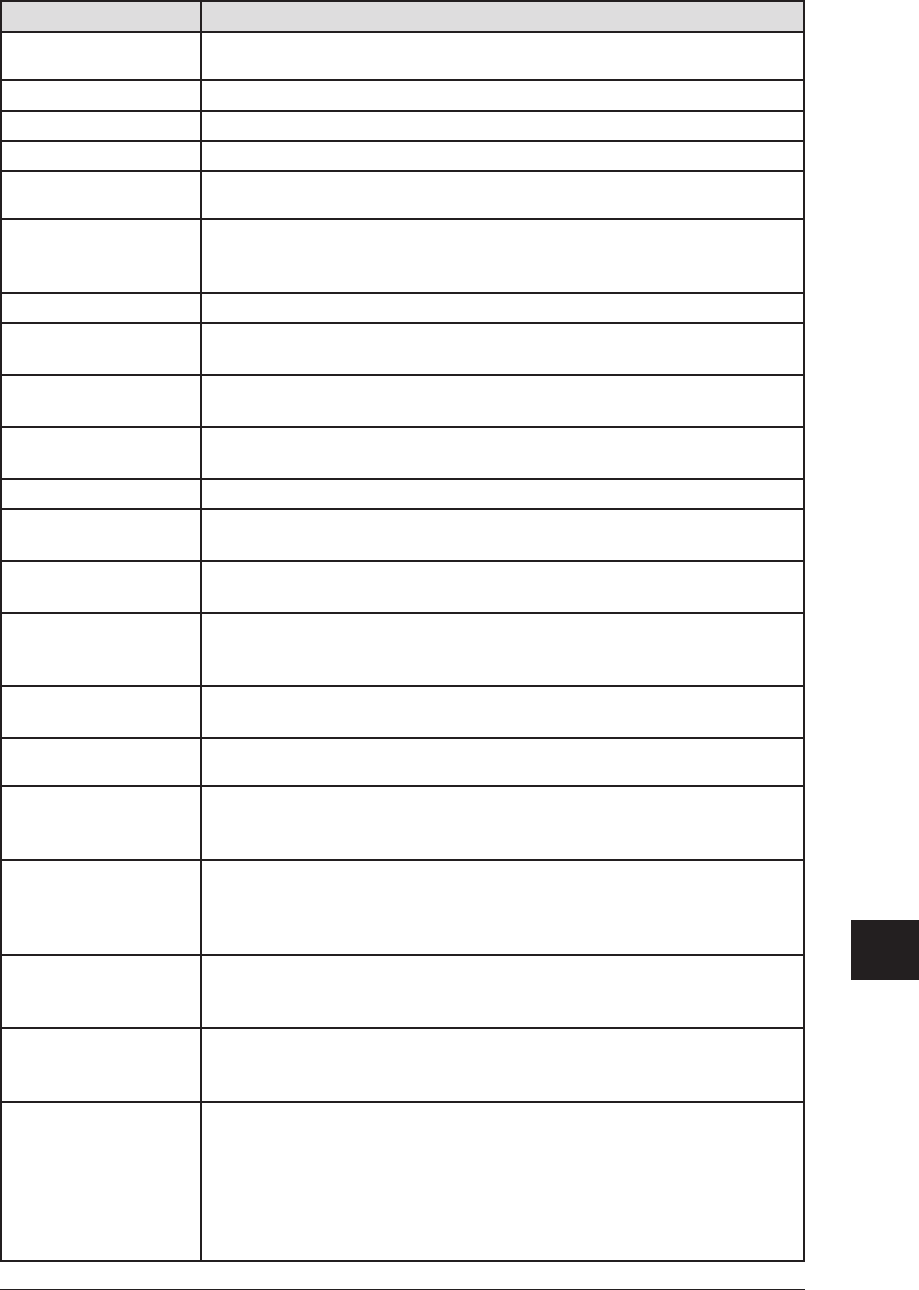
14-21MAINTENANCE & TROUBLESHOOTING
1
2
3
4
5
6
7
8
9
10
11
12
13
14
MAINTENANCE & TROUBLESHOOTING
AI
Message on the display Description / Solution
Rx document stored
To set the security reception to [OFF], first print out the stored security receipted docu-
ment.
Scanner Adjusting
Your machine’s scanner is preparing. Please wait until the machine is ready.
Scanner in use
The machine cannot execute the job until the current job finishes. Please wait.
Select Paper Size
The selected paper is not suitable for the document. Select other paper.
Select paper source
There is no paper that fits the copying document. Select on which paper to copy or load
paper.
Select the bypass paper
that cannot be used for
Rx
The paper in the bypass tray cannot print out a received fax. To use the bypass tray
paper as a separator page, change the paper source in the bypass tray.
Server Initializing
The machine’s network is now preparing. Please wait until it is ready.
Server issue. Call for
service :error code
An internal network error has occurred. Contact your Muratec dealer.
Set document in the
ADF.
You tried to make a [2 2side] or [2 1side] copy using the document glass. Those
copy are only available from the ADF.
Set individual forward-
ing numbers first
The Fax Forward is not set up. To use this function, set up the forwarding condition in
advance.
Set paper: XXXX
There is no paper in the bypass tray. Load the paper indicated on the display.
Set the individual for-
warding numbers first
The Fax Forward is not set up. To use this function set up the forwarding condition in
advance.
Set the Read/Write
Code first.
You tired to create a “Read Only” protect code prior to “Read/Write” code. Create a
“Read/Write” code first.
Setting must be
changed from the
browser
When the machine is on the Network, you cannot set Fax Forwarding from the machine
side. Use the browser for the setting.
Supply Separator Paper
in XXXX
The paper for separator reception has run out. Load paper in the designate cassette/
tray.
The drum is low.
Your drum will need to be replaced soon. Please contact your Muratec dealer to pur-
chase a new drum cartridge.
The following data is
required:
Fax or e-mail
The fax number or e-mail address is not registered to the Address Book. Either fax
number or e-mail address must be registered.
The following data is
required:
Fax or e-mail, PIN
number
The fax number with PIN number or e-mail address is not registered to the Address
Book in PIN mask mode 1. Either fax number or e-mail address must be registered. For
fax numbers, the PIN number must also be entered after entering the fax number and
an “*” (asterisk).
The LDAP server can-
not be found.Check the
LDAP server settings.
The advanced search failed due to an internal machine error. Check the LDAP server
setting again, and try the search again. For more information about LDAP server set
up, refer to the “Network Guide”.
The NetBIOS name
entered is already in
use.
The NetBIOS name conflicts with other device. Contact your Network Administrator.
The number of file
attachments and/or
file size limit has been
exceeded. Please delete
attachments until you
reach the acceptable
limit.
You can add up to 10 network files (or up to 10 MB worth of files) to the scanned job.
Delete files so that it meets the limit.


















