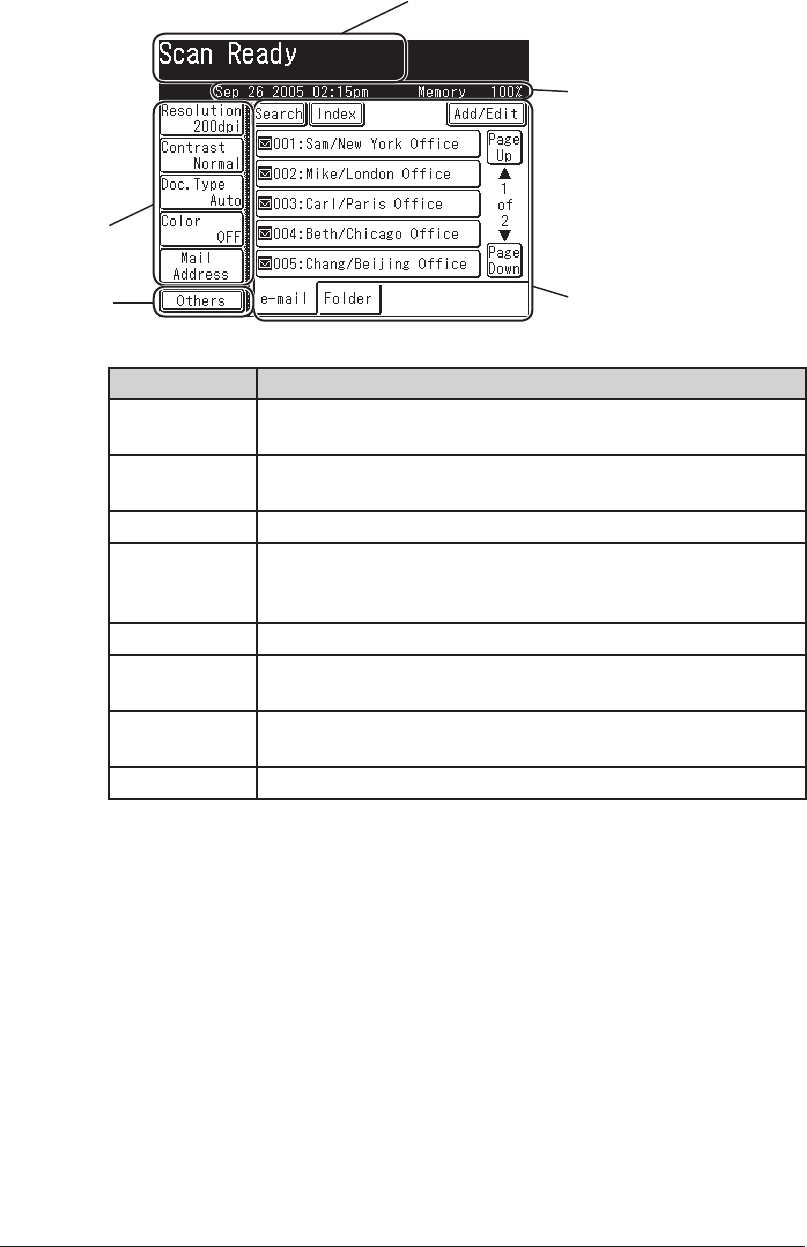
1-6 GETTING STARTED
Scan standby mode (scan to e-mail)
Soft Keys
Time Display and Memory
Address Book
Message Area
Others
Name Function
Message Area Displays the machine’s current status, operation instructions,
error messages and other information.
Time Display
and Memory
Displays the current date, time and amount of scan memory
available.
Address Book Displays the registered destinations.
Soft Keys Displays five functions frequently used. You can assign other
functions to soft key according your needs. (See “Soft key” on
page 10-2.)
Others Press this to display the various scan functions.
Search Press this to search the destination from your Address Book or
your LDAP server.
Index Displays the destinations in alphabetical or group or numeric
order.
Add/Edit Adds or edits the destination.


















