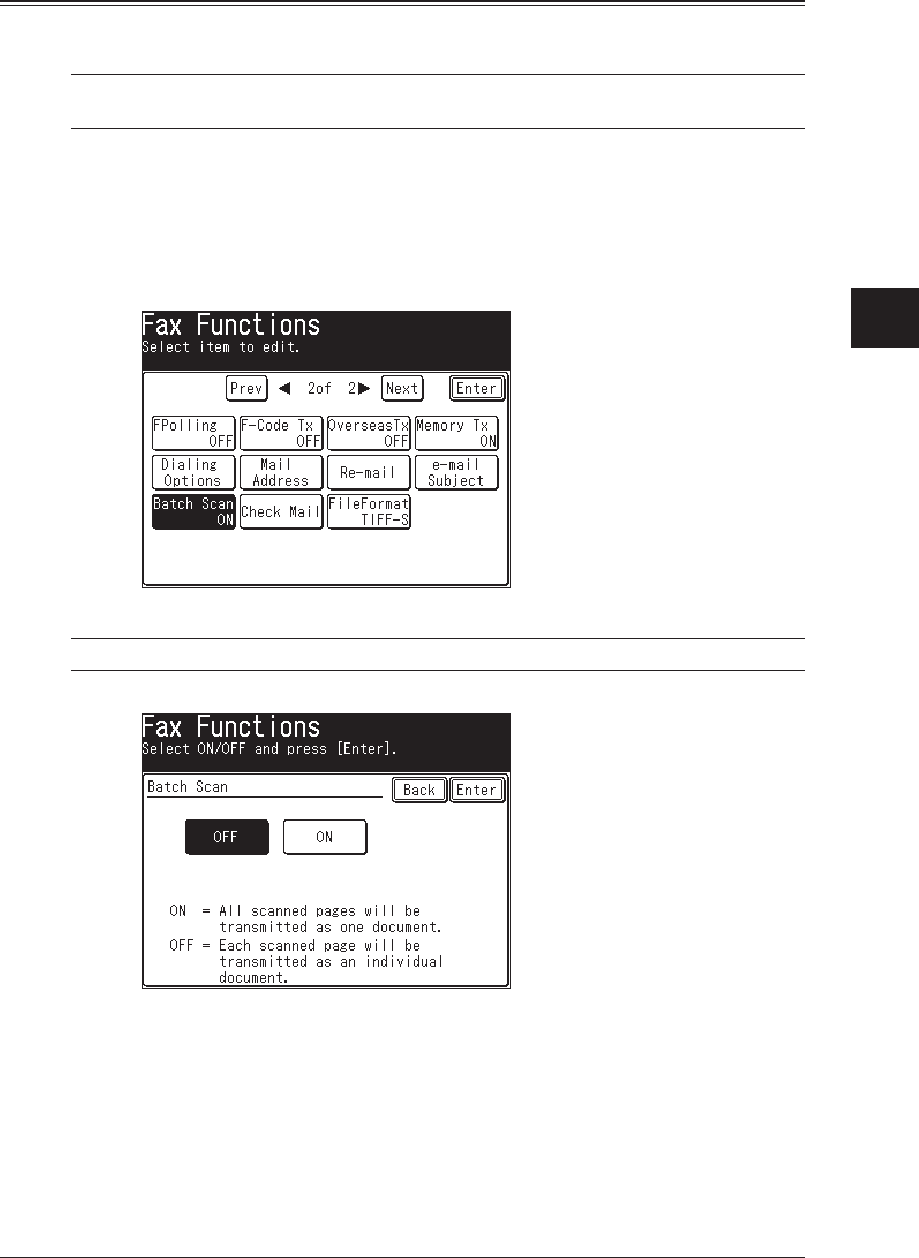
4-11INTERNET FAX FUNCTIONS
1
2
3
4
5
6
7
8
9
10
11
12
13
AI
INTERNET FAX FUNCTIONS
Batch scanning
When you select [OFF], each page in the transmission will be sent as an individual
file (each page will also be a seperate transmission). The default setting is [ON].
NOTE:
You can change the default setting for batch scan. See “Mail Settings” on page
12-9.
1
Set the document.
2
Press [FAX] to display the Fax standby mode.
3
Adjust the scanning resolution and contrast, if necessary. (See page 3-2)
4
Press [Others], [Prev] or [Next], [Batch Scan].
(When “All” tab is selected)
NOTE:
You can assign [Batch Scan] to the soft key. See “Soft keys” on page 10-2.
5
(1) Press [OFF].
(2) Press [Enter] twice.


















