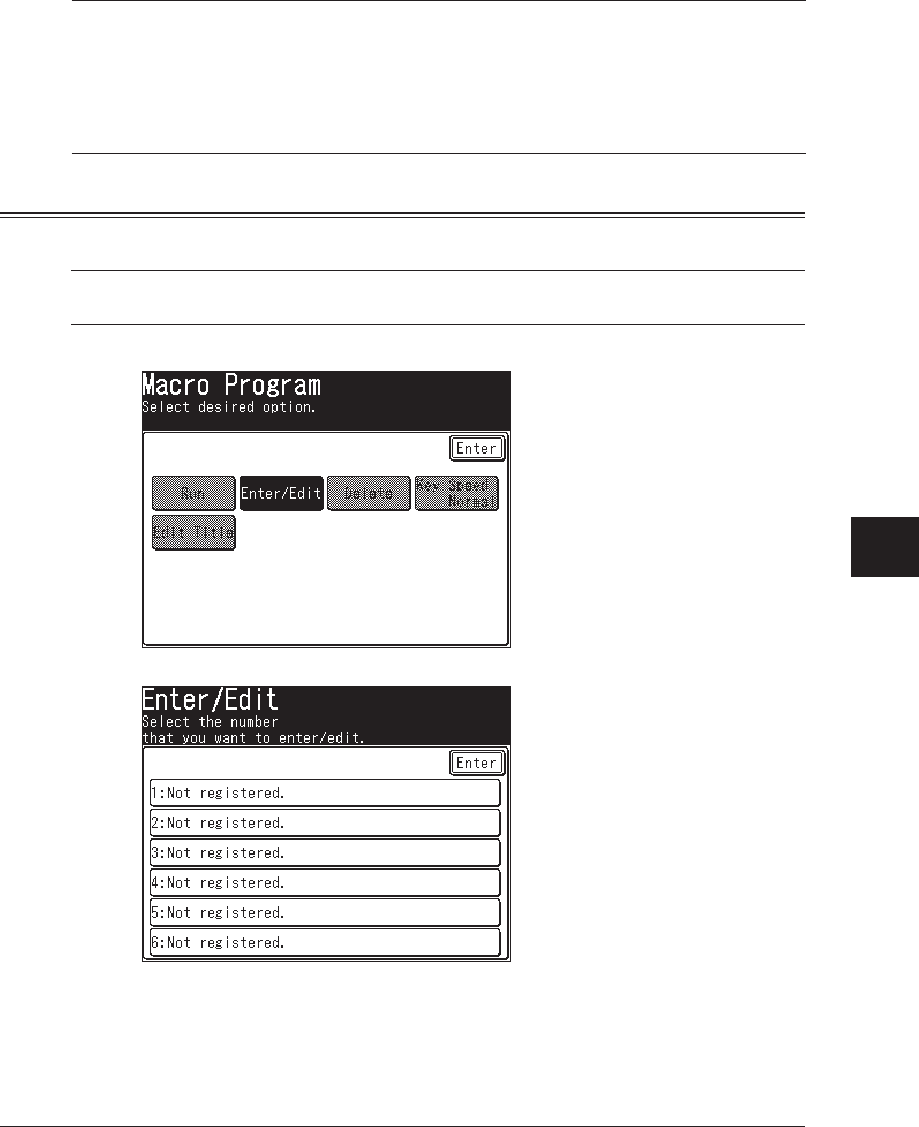
10-7SPECIAL FEATURES
1
2
3
4
5
6
7
8
9
10
11
12
13
A
SPECIAL FEATURES
Macro keys
If you perform the same operation repeatedly, you can automate the operation
using a macro. A macro is a series of the several steps grouped together as a single
command to accomplish the operation automatically.
A macro key can record up to 60 steps.
NOTE:
• Press [Reset] first when you use other functions within a few minutes after
executing Macro.
• When you set the copy protect to [ON], you cannot use the macro program.
• You can execute [Macro Program] from all mode of Copy, Fax and Scan by
pressing [Macro Program] (See page 10-13).
• You can assign [Macro Program] to the soft key. See “Soft keys” on page 10-2.
Registering or editing a Macro
1
In any standby mode, press [Others], [Macro Program].
NOTE:
When steps have already been registered in Macros, the corresponding list of
steps for that key will be displayed. In that case, press [Enter].
2
Press [Enter/Edit].
4
Select the macro key you want to register.


















