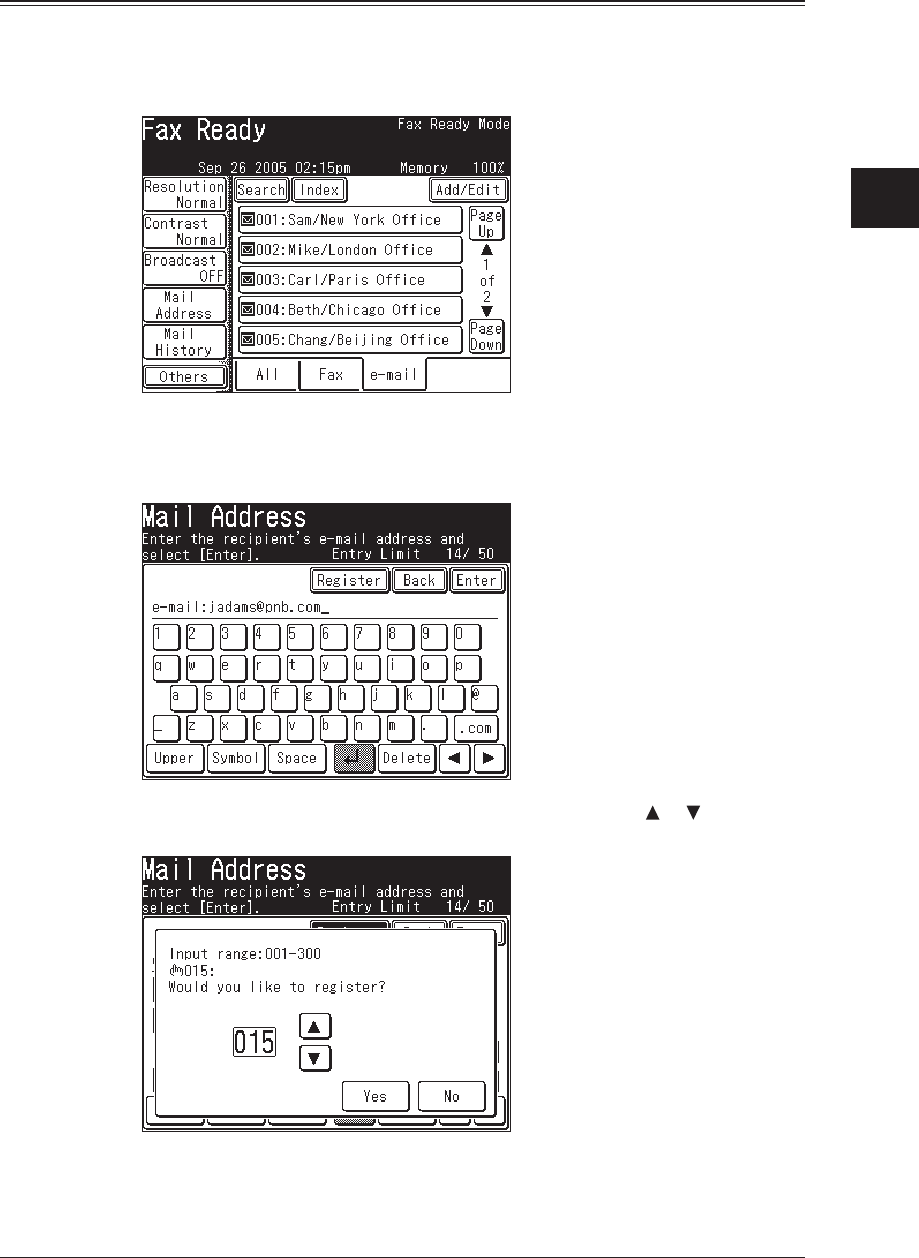
2-9USING THE ADDRESS BOOK
1
2
3
4
5
6
7
8
9
10
11
12
USING THE ADDRESS BOOK
13
AI
Alternative 3: Registering an e-mail address using the QWERTY keypad
1
Press [FAX] to display the Fax standby mode.
2
Press “e-mail” tab.
3
Press [Mail Address].
(When “e-mail” tab is selected)
4
Use the QWERTY keypad to enter the destination’s e-mail address.
5
Press [Register].
6
Select the address book number you want to register using [
] [ ] or the
numeric keys, then select [Yes].
Unregistered number is displayed first. If you select an address book number
that has already been registered, the e-mail address will be overwritten with
the new address.
7
Follow steps 5 to 12 on pages 2-5 to 2-7.


















