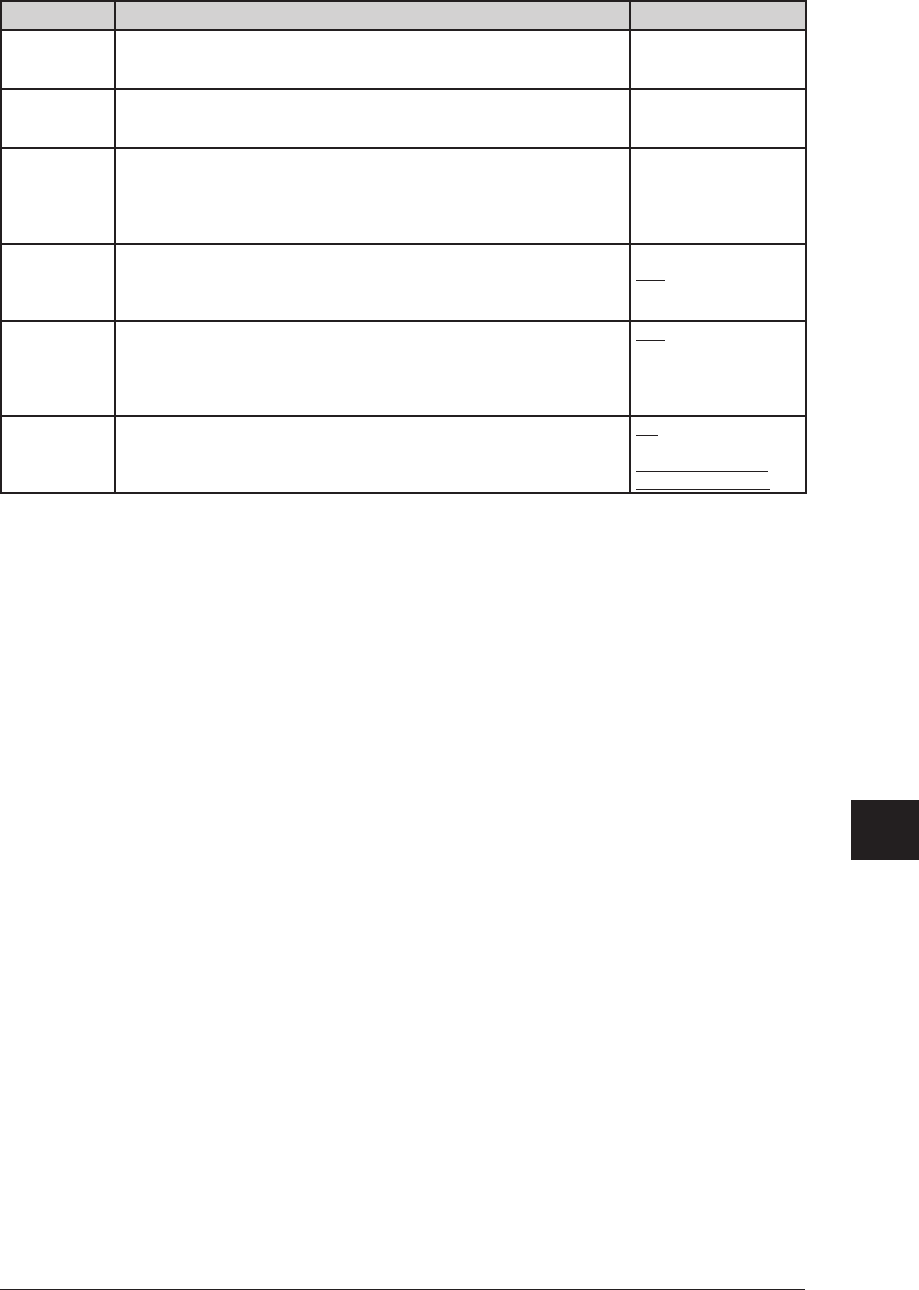
12-13MACHINE SETTINGS
1
2
3
4
5
6
7
8
9
10
11
12
13
AI
MACHINE SETTINGS
Function Description Setting
Department
Management
You can limit who uses the machine for sending faxes and making copies by
requiring input of a department code. Also, register the charge per 1 sheet of
copy when you collect the copy charge.
See “Department manage
-
ment” on page 11-13.
Security
Reception
You can use this function to receive and store the faxes in memory, but not print
them. This function is useful when no one is in the office, for example, at night.
You can print them later.
See “Security receptioon”
on page 11-3.
Display Jobs in
Queue
The number of out-of-paper receptions and copies waiting to be printed is
displayed.
See “If paper runs out
during fax reception”on
page 3-17.
See “Checking the copy
print queue” on page 7-28.
Copy Protect Prohibits copying.
When pressed [ON], the display will not switch to the copy mode even if [Copy]
is pressed.
Fax & copy mode will not be possible.
ON
OFF
PIN Mode When pressing [Mode 1] or [Mode 2] if required to enter the PIN (personal iden-
tification number) for making a long distance call, the PIN will not appear in a
journal, error message printout or a transmit confirmation report.
OFF
Mode 1
Mode 2
See “PIN masking” on
page 11-7.
Scan Lamp
Sleep Mode
You can specify the sleep period of the scanner lamp to prolong its life.
While scanner lamp is in the sleep mode, it will take a few moments to light the
scanner lamp completely to scan a document.
ON
OFF
Start Time: 10:00 pm
Reset Time: 06:00 am


















