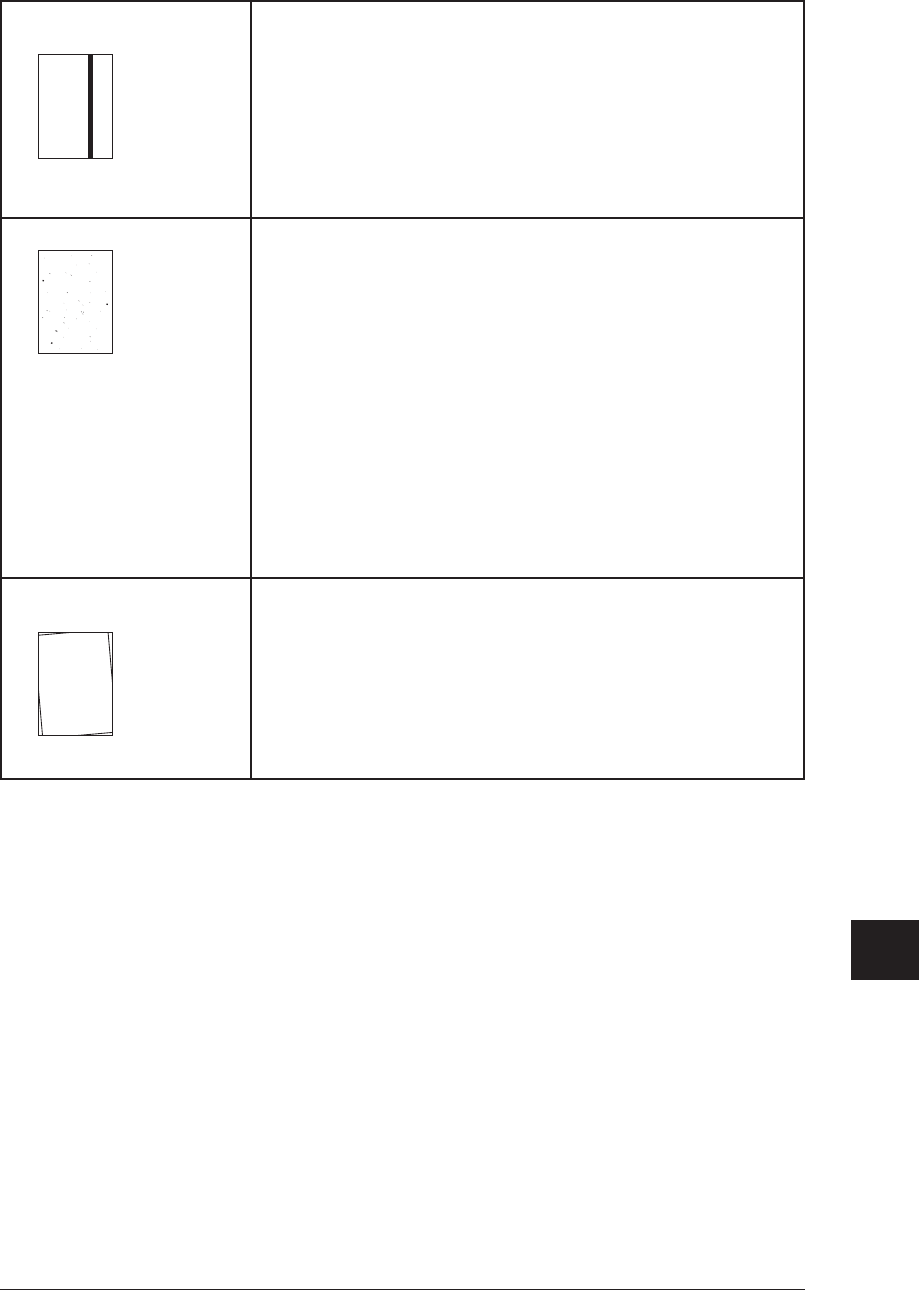
14-31MAINTENANCE & TROUBLESHOOTING
1
2
3
4
5
6
7
8
9
10
11
12
13
14
MAINTENANCE & TROUBLESHOOTING
AI
Printouts have white and/or
black lines
ABCDE
ABCDE
ABCDE
ABCDE
ABCDE
• The ADF glass or rollers of the ADF may be dirty.
Clean the ADF glass and/or the rollers of the ADF. (See pages 14-2 to 14-4.)
• The drum charge wire may be dirty.
Open the front cover. To clean the drum charge wire, pull the blue rod toward
you, making sure it fully extends. Then return the rod to its original position.
(See page 14-4.)
• The toner cartridge or drum cartridge may be defective.
Remove the cartridges and check them for damage.
If the problem persists, replace either or both of the cartridges as indicated.
Printouts have toner smudges
ABCDE
ABCDE
ABCDE
ABCDE
ABCDE
• The document glass* is dirty.
Wipe the document glass* with a dry soft cloth.
• The document pad* is dirty
Clean the document pad* with a soft cloth dampened and a mild detergent.
• The drum charge wire may be dirty.
Open the front cover. To clean the drum charge wire, pull the blue rod toward
you, making sure it fully extends. Then return the rod to its original position.
(See page 14-4.)
• The toner cartridge or drum cartridge may be defective.
Remove the cartridges and check them for damage. If the problem persists,
replace either or both of the cartridges as indicated.
• If you find smudges on the back of the printouts, the transport roller may be
dirty.
Your machine normally cleans the transport roller automatically. If other
solutions fail, please contact your Muratec dealer.
The image is not aligned prop-
erly on the paper.
ABCDE
ABCDE
ABCDE
ABCDE
ABCDE
• The document is not positioned correctly.
Correctly adjust the document guides for the size of the document.
• The ADF glass is dirty (while using the ADF).
Wipe the ADF glass with a dry soft cloth. (See page 14-2.)
• The document guides are not slid up against the edges of the document.
Slide the document guides against the edges of the document.
• Curled paper was loaded into the paper cassette.
Flatten the paper before loading it.
* The document glass and the document pad is available for MFX-2030/MFX-1430 only.


















