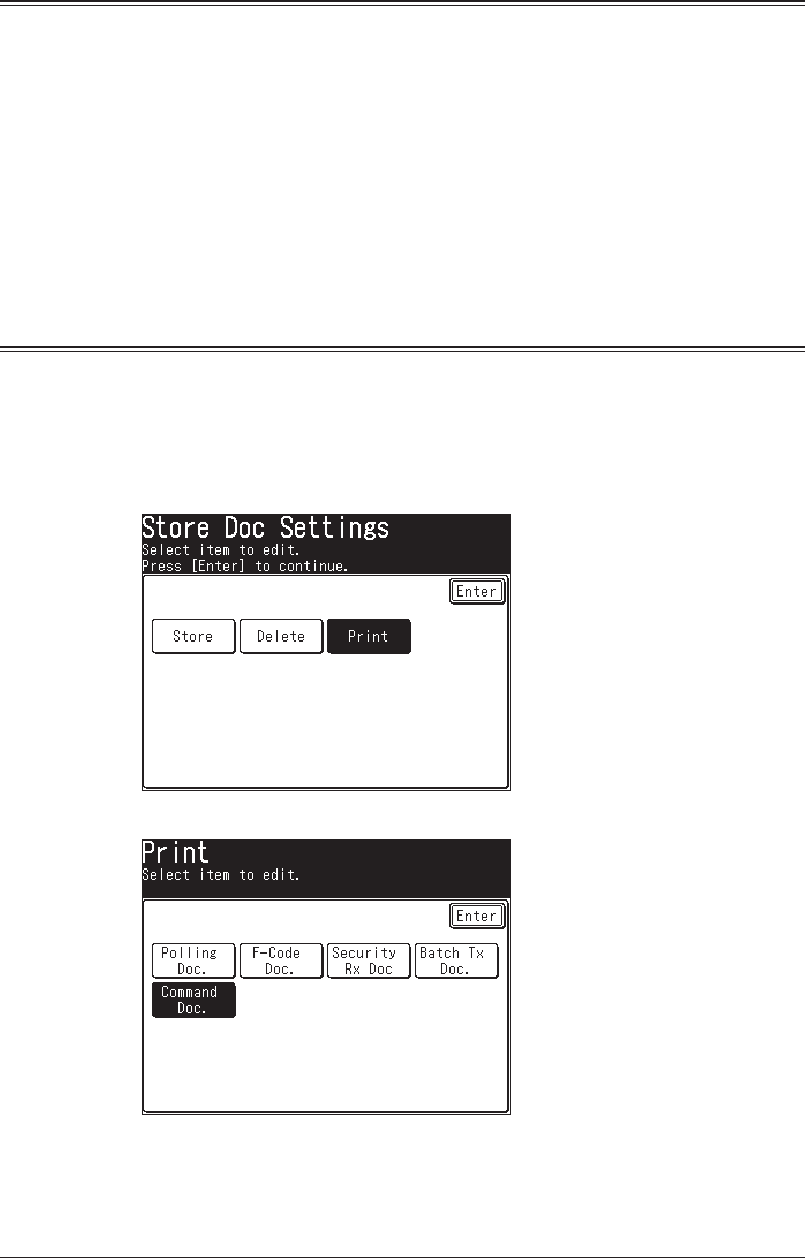
6-6 REVIEWING OR CANCELING COMMANDS
Printing a delayed command list
Your machine can print a command list which shows the following:
• The command number, the batch transmission box number and the internet fax
command number
• The phone number, the e-mail address and the address book number of the speci
-
fied destination
• The start time (this appears in the DD,HH:MM format)
• The function specified for the command (ex. Broadcast, Batch transmission) will
be printed in “Note”.
To print a delayed command list, press [Setting], [List], [Journal List], [Command
List], then [Yes].
Printing a stored document
Your machine can print out documents stored for a delayed transmission.
1
Press [Setting].
2
Press [Store Doc Settings].
3
Press [Print].
4
Press [Command Doc.].


















