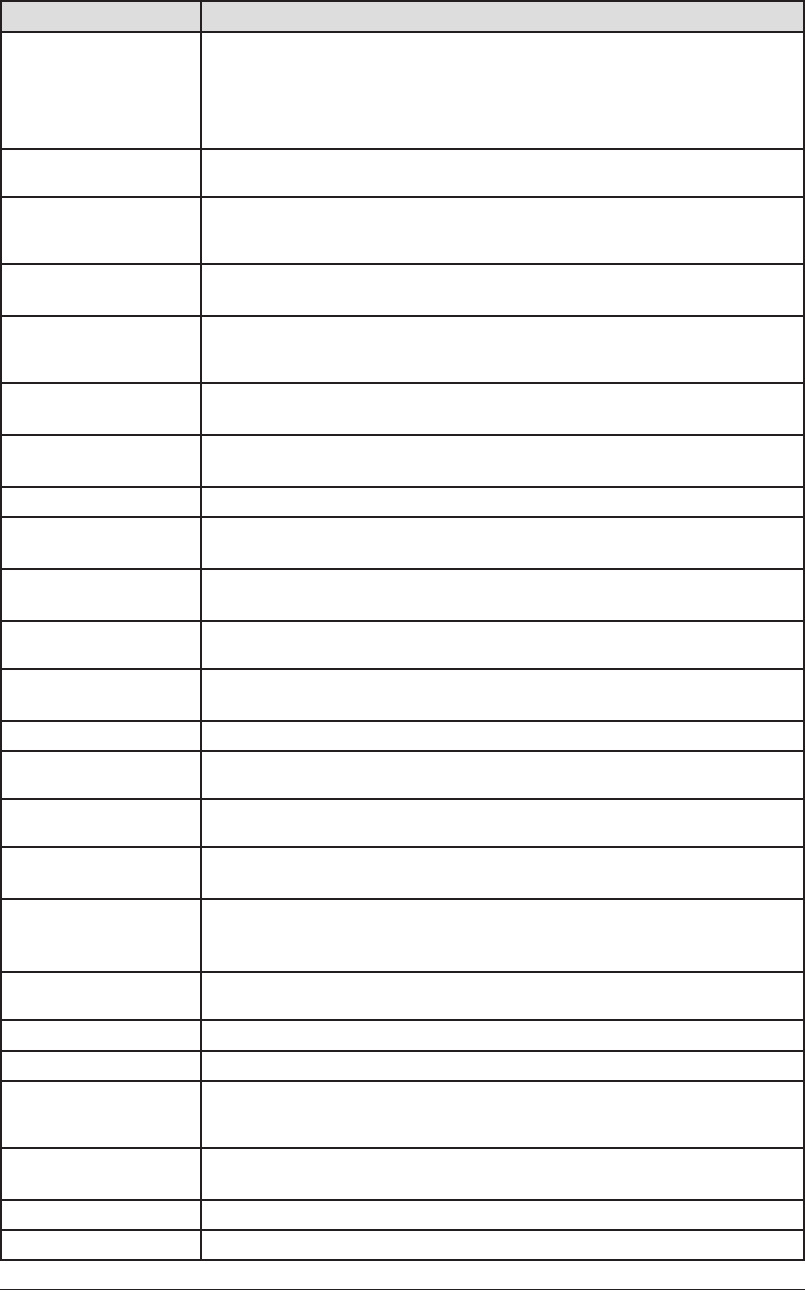
14-20 MAINTENANCE & TROUBLESHOOTING
Message on the display Description / Solution
Paper size error for
XXXX
On XXXX
Please set paper (YYYY)
To cancel select [Cancel]
The cassette/tray selected for printing has no suitable paper for printing the job. Please
set the paper indicated in the message and print your job, or press [Cancel] to cancel.
Paper supply empty.
There is no paper that fits the copying document. Select on which paper to copy or load
paper.
PC Printing Canceled
In PC printing, the size of paper in the paper cassette does not match up the paper size
you specified by the printer driver. Press [Stop] to cancel a print job. Then load the cor
-
rect paper size and try printing the document again.
Phone connection ter-
minated
The telephone connected to the machine is hanging up. Hang it down.
PIN has not been reg-
istered.
You selected “Mode1” in the PIN mask feature and tried to call an address book number
in which no PIN has been entered, or to call using numeric keys without a PIN. Enter a
PIN.
Please enter a value
between 25-100%
The value you entered exceeds the Zoom range. Enter a value within the range.
Please enter a value
between 25-400%
The value you entered exceeds the Zoom range. Enter a value within the
range.
Please enter text.
You cannot view the text when there is no text entered. Enter the text in advance.
Please install the drum
cartridge correctly.
The drum cartridge is missing or has not been properly installed in your machine.
Please properly install the drum cartridge.
Please install the toner
cartridge correctly.
The toner cartridge is missing or has not been properly installed in your machine.
Please properly install the toner cartridge.
Please Remove Paper
Paper has jammed in the machine. Follow the instruction on the display and removed
the jammed paper.
Please set up Security
Reception
The Security Reception is not set up. To use this function set up Security Reception in
advance.
Please Supply Paper
There is no paper either in the cassette or in the bypass tray. Load paper.
Please wait...
Your machine’s printer is either warming up or busy. Please wait until the machine is
finished printing and then re-try your command or operation.
Preparing
Your machine’s printer is either warming up or busy. Please wait until the machine is
finished printing and then re-try your command or operation.
Press [Stop] to end the
job.
Document remains from the operation prior to the interrupt. Press [Stop] to discharge
the document.
Press the Fax Cancel
key to stop the trans-
mission.
[STOP] is pressed during fax transmission. Cancel the transmission by [Fax Cancel/Job
Confirm.].
Printer in use
The machine cannot execute the job while printing. Wait until the printing is finished
and re-try the operation.
Printer Jam
Paper has jammed. Follow the guidance on the display and remove the paper.
Ratio is set to 100%.
The zoom ratio is set to 100%. To change the zoom ratio, set it again.
Real time transmissions
cannot be archived.
You tried to send a fax using real time transmission or set memory transmission to
[OFF] when the archive function is set up. To archive the document, use memory trans
-
mission.
Real time TX in prog-
ress. Cannot print.
The machine cannot print out the job until the current communication finishes. Please
wait.
Replace the drum.
The drum cartridge has run out. Replace with a new drum cartridge.
Reset the document
Remove the document from the ADF, and set them again.


















