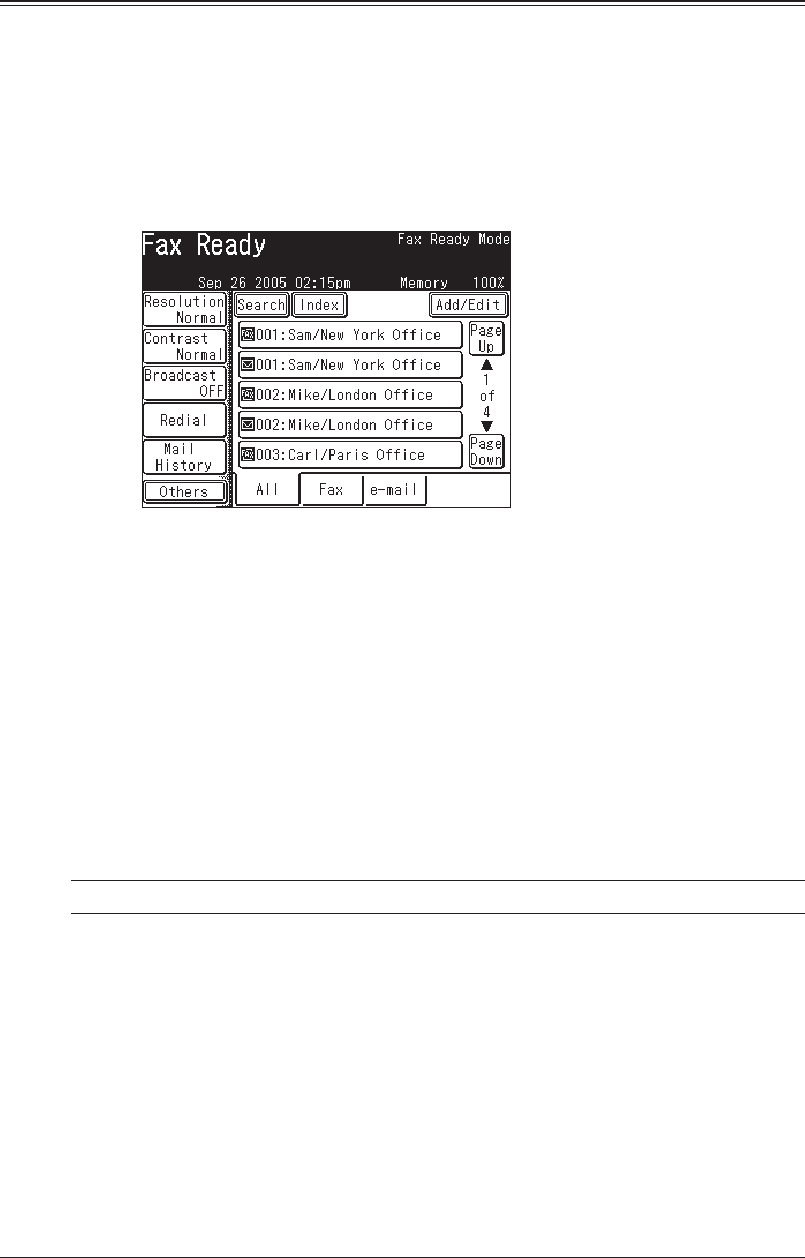
2-12 USING THE ADDRESS BOOK
How to dial using the address book
Sending a fax or e-mail using the address book
1
Set the document.
2
Press [FAX] to display the Fax standby mode.
3
Adjust the document resolution and contrast, if necessary.
4
(1) Select the tab that contains the destination you want to send to.
(When “All” tab is selected)
(2) Press [Page Up] or [Page Down] to display the specified destination.
(3) Press the desired destination.
Alternatives
1
Set the document.
2
Press [FAX] to display the Fax standby mode.
3
Adjust the document resolution and contrast, if necessary.
4
Press [Others].
5
Press [Address Book].
NOTE: You can assign [Address Book] to the soft key. See “Soft keys” on page 10-2.


















