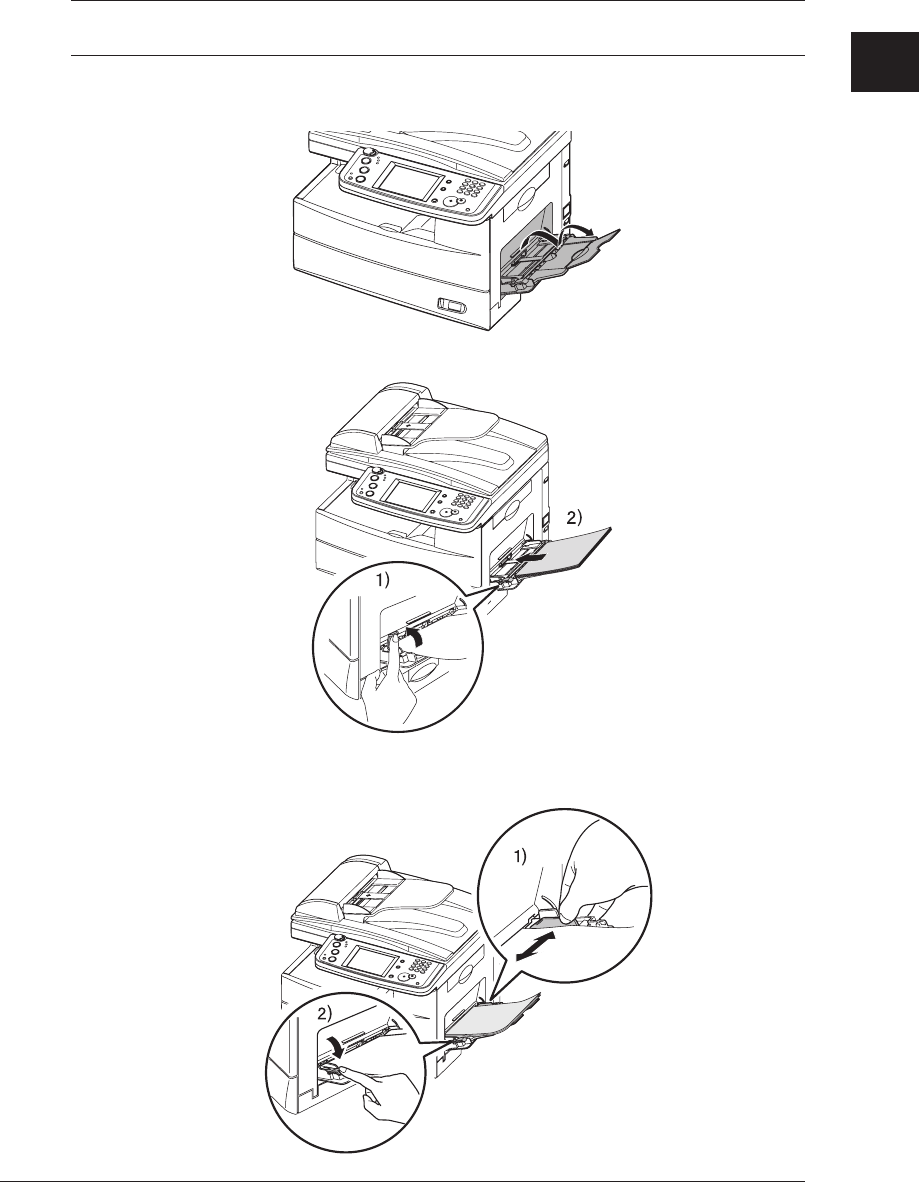
1-29GETTING STARTED
1
2
3
4
5
6
7
8
9
10
11
GETTING STARTED
12
13
AI
Loading paper into the bypass tray
When you need to use a paper size that is not currently loaded in the paper cas-
sette, or when you want to print on an envelope, transparency film or custom sized
paper, use the bypass tray.
NOTE: Only use print media specified under “Acceptable paper sizes” on page 1-26 to
avoid paper jams and print quality problems.
1
Open the bypass tray on the right side of your machine. Unfold the paper sup-
port extension.
2
To set the paper, 1) raise the flapper release lever 2) load paper until it comes to
a stop.
3
1) Adjust the paper guides to fit the paper, 2) then lower the flapper release
lever.





















