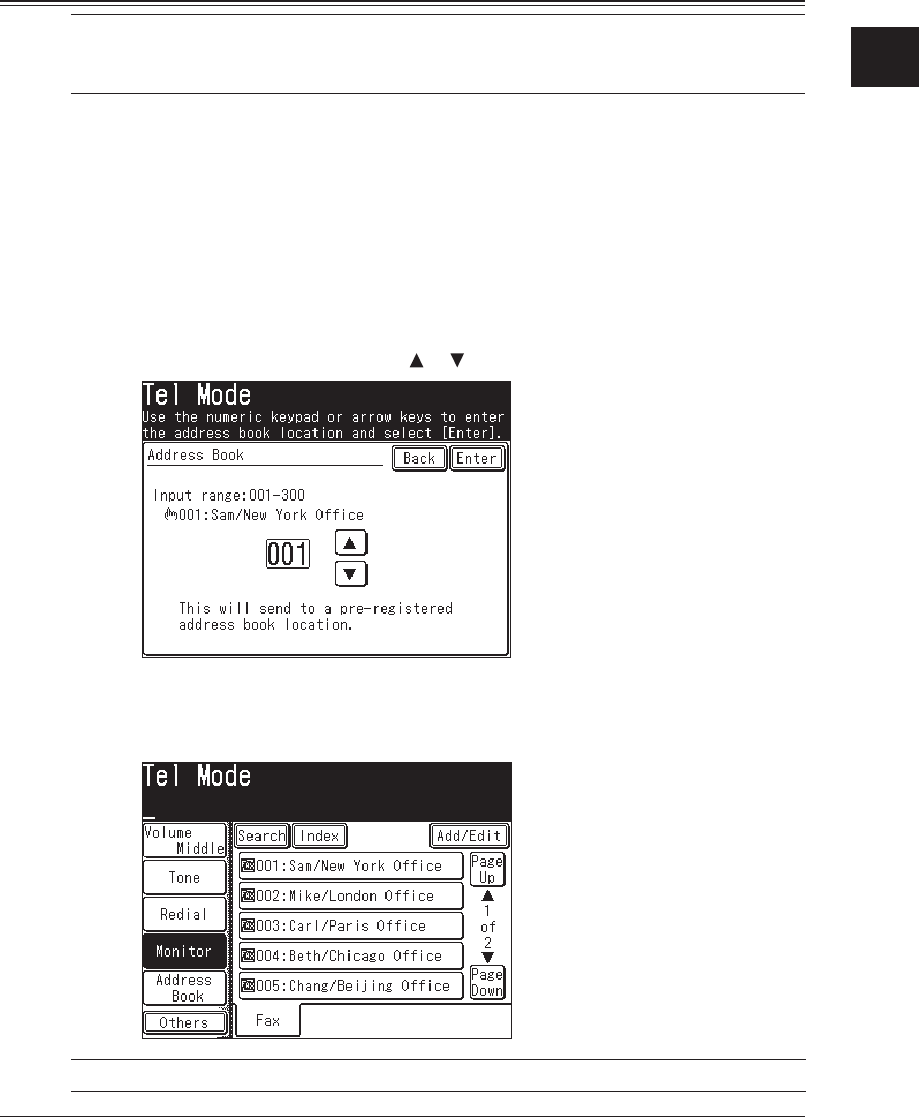
2-19USING THE ADDRESS BOOK
1
2
3
4
5
6
7
8
9
10
11
12
USING THE ADDRESS BOOK
13
AI
Making a phone call
Besides entering the destination directly, you can simply search the destination
name registered in the address book to make a phone call. There are various
searching methods, such as alpha, group or numeric.
How to dial using the address book
NOTE:
When using [Monitor], press [FAX] to display to the Fax standby mode.
Connect the optional handset or an external phone to your machine to make a
phone call.
1
Press [FAX] to display the Fax standby mode.
2
Lift the handset. Or press “Fax” tab, [Monitor].
3
Specify the destination.
A. Numeric keys
Press the numeric keys to enter the destination number.
B. Address Book-1
(1) Press [Address Book].
(2) Use the numeri
c keys or [ ] [ ] to enter the address book number.
(3) Press [Enter].
C. Address Book-2
Specify t
he destination using the address book.
NOTE:
For details on how to use the address book, see page 2-12.


















