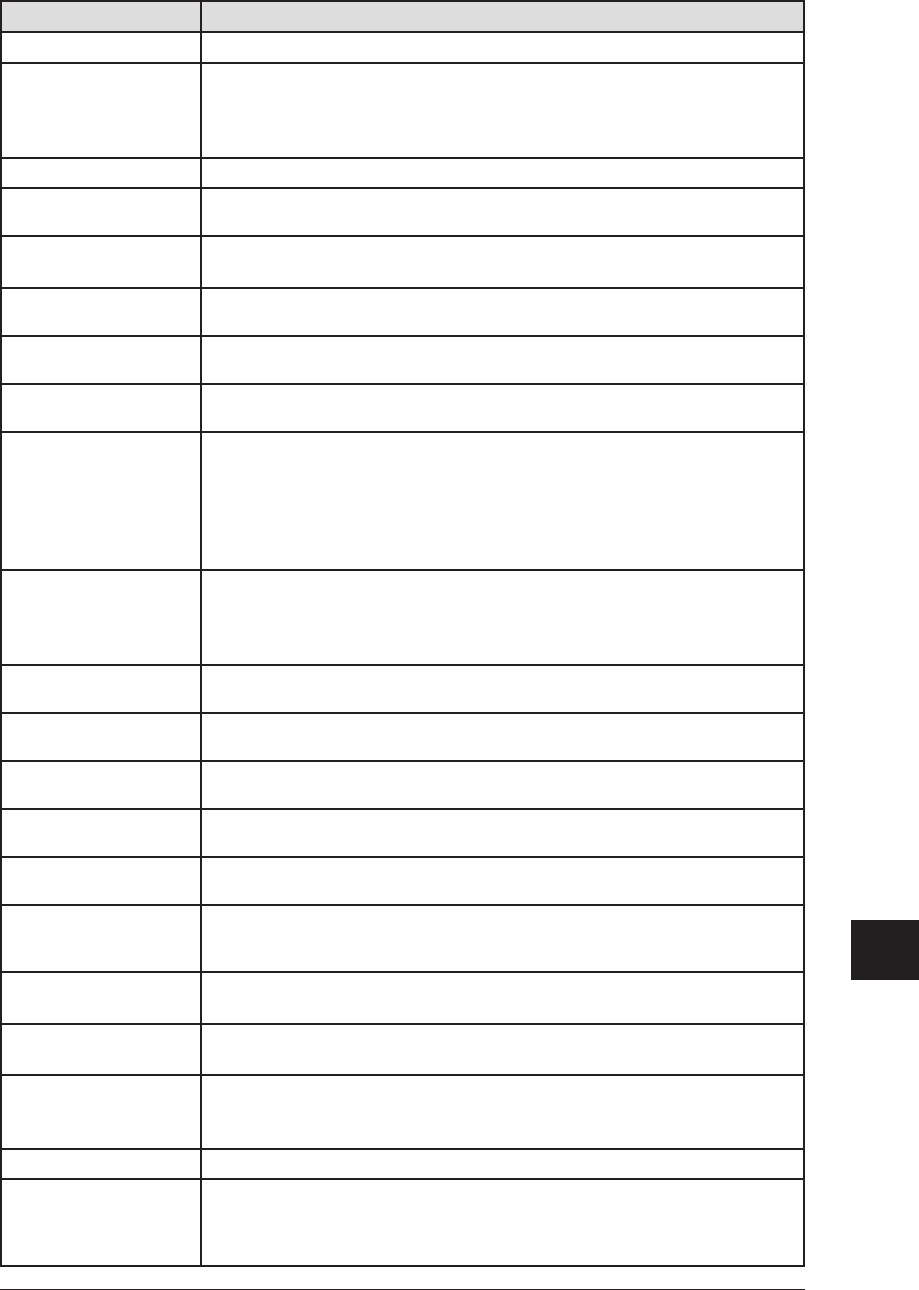
14-19MAINTENANCE & TROUBLESHOOTING
1
2
3
4
5
6
7
8
9
10
11
12
13
14
MAINTENANCE & TROUBLESHOOTING
AI
Message on the display Description / Solution
Memory overflow.
You tried to enter more pages into memory than your machine could store.
Memory overflow. Num-
ber of stored page: Store
these pages?
[Yes] [No]
You tried to store more pages into memory than your machine could store. Press [Yes] to
keep the scanned pages in memory, or press [No] to delete all pages stored during this
operation. The display shows how many pages are stored.
Name is required
You need to enter a name for the registration.
No command stored
You pressed [Fax Cancel/Job Confirm.] to review upcoming commands, but your
machine has no command stored.
No department codes
have been registered
To set the department management on, first register the department codes.
No document stored
You tried to print a document from memory, but your machine has no documents in
storage.
No Drum Cartridge
The drum cartridge is missing or has not been properly installed in your machine.
Please properly install the drum cartridge.”
No Network Connection
The machine is not connected to the network. Check the network cable or the settings.
For more information, refer to the “Network Guide”.
No paper type set on
the PC
On XXXX
Please set paper (Letter
Plain)
To cancel select [Cancel]
The cassette/tray selected for printing is empty. Please set the paper indicated in the
message and print your job, or press [Cancel] to cancel.
No paper type set on
the PC
Please set paper (XXXX)
To cancel select [Cancel]
The paper selected for printing is not set to the machine. Please set the paper indicated
in the message and print your job, or press [Cancel] to cancel.
No polling document
You tried to print out or delete a polling document when there is no polling document in
memory.
No protect passcode
To protect the Department Management, Security reception or to mask the PIN, you
need to set the protect passcode in advance.
No report
You requested an activity journal or transmit confirmation report, but your machine has
no record of any fax jobs occurring.
No Toner Cartridge
The toner cartridge is missing or has not been properly installed in your machine.
Please properly install the toner cartridge.
Not enough memory
The machine cannot store documents into memory any more. Delete unnecessary docu-
ments stored or wait until a reserved job is done.
Not registered
You pressed a key which is not programmed with any command.
– or –
You tried to delete a non-registered item. Non-registered items cannot be deleted.
Nothing has been
selected.
You tried to press [Enter], when nothing has been selected. To change the settings or to
select destinations, first select items from the list, then press [Enter].
Nothing has been
stored.
You tried to display the jobs in queue, when there is no job.
Open & Close Scanner
Cover
Reset your document
A document has jammed in the ADF. Follow the instruction on the display and removed
the jammed document.
Open front Cover
Open the front cover. The cover position is located on the display.
Paper Count Error
The scanned page numbers for the first side and the back side of the documents did not
match.
Fan the document to prevent more than one sheet being drawnthrough at a time, and
try the operation again.


















