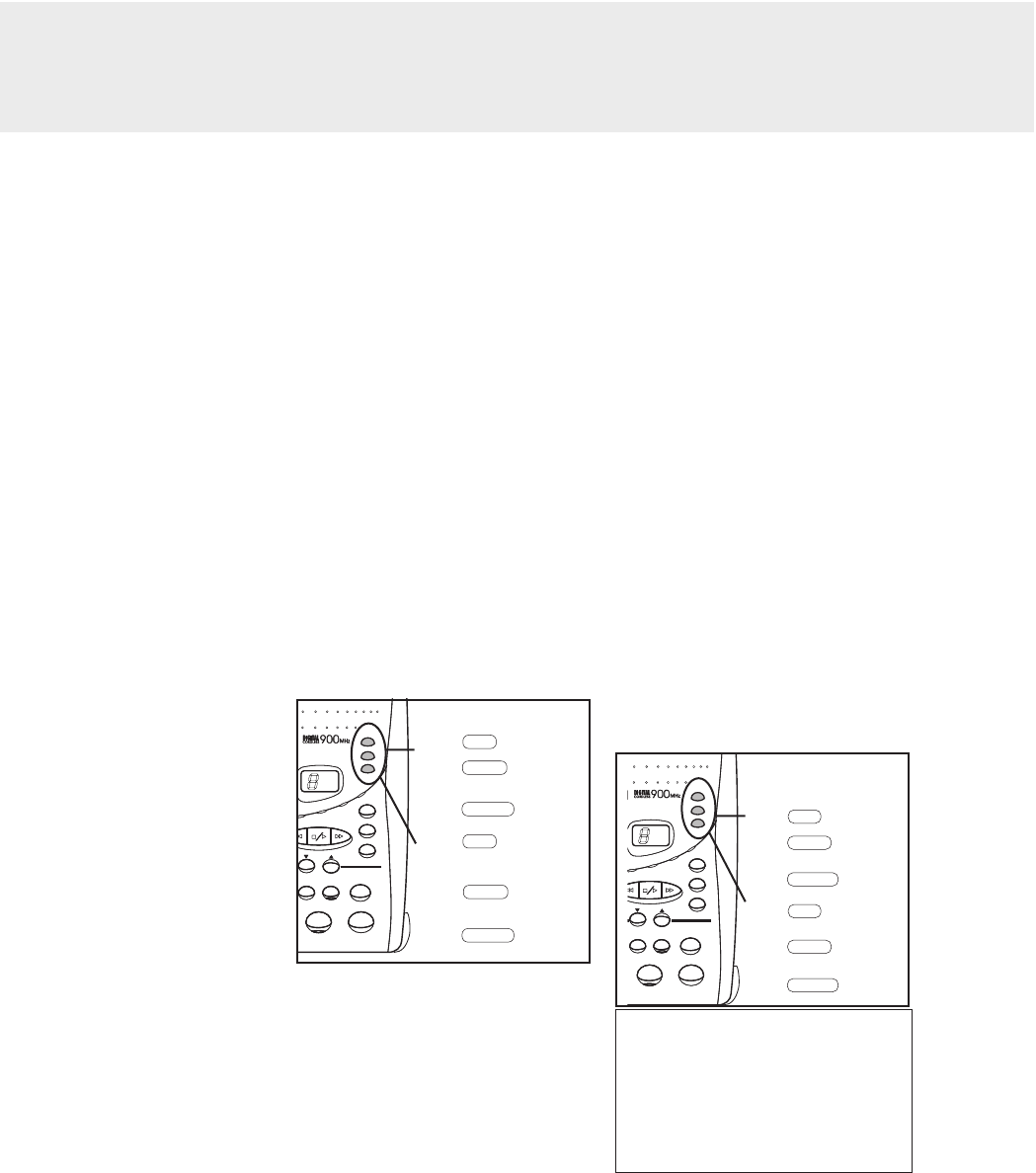
31
different security code for each line. To
set the security code:
1. Press MENU. Voice prompt says,
"Please select line."
2. Press SELECT until the voice
prompt announces the desired line.
3. Press TIME/SET. The voice prompt
will confirm your line choice,
followed by "Set outgoing
message."
4. Press MENU. Voice prompt says,
"Set Security Code."
5. Press SELECT. Voice prompt says,
"XX" (current security code).
6. Press SELECT to change your
security code. Hold the SELECT
button down to increase the security
code by increments of 10.
7. When you have reached the desired
security code, press TIME/SET.
Voice prompt says, "Security Code
is XX".
Press MENU to advance to the next
programming function, or press STOP/
PLAY to exit programming mode.
THE VT2960 ANSWERING SYSTEM
1. Press MENU. Voice prompt says,
"Please select line."
2. Press SELECT. Voice prompt says,
"Line 1" or "Line 2". Choose the line
you want to program.
3. Press TIME/SET. Voice prompt
says, "Line 1 (or 2) Selected,"
Followed by a beep; then the voice
prompt will say "Set Outgoing
Message."
4. Press MENU twice, until voice
prompt says, "Set Announce-
Only."
5. Press SELECT. Voice prompt says,
"ON" or "OFF". If you want the
answering system to play your
outgoing messages without
recording callers' messages, select
ON. Otherwise, announce-only
mode should be set to OFF (callers'
messages will be recorded).
6. Press TIME/SET to confirm your
selection. Voice prompt says,
"Announce-Only is ON" (or
"OFF"). Press MENU to advance to
the next programming function, or
press STOP/PLAY to exit
programming mode.
SETTING ANNOUNCE-ONLY MODE
The VT2960 is preset to record your
callers' messages. You can also
program one or both lines to simply
play an outgoing message without
recording incoming messages; for
example:
"We are unavailable to take your call.
Please call back later."
A
T
ANSWER
MSG
STOP/PLAY
SKIP
ANSWER
MSG
MSG
SELECT
ON/OFF
RECORD/
MEMO
VOLUME
HOLD
MUTE
CONF.
LINE 2 OFF
MSG
L1
L2
VT 2960
MENU
SELECT
TIME/SET
A
T
ANSWER
MSG
STOP/PLAY
SKIP
ANSWER
MSG
MSG
SELECT
ON/OFF
RECORD/
MEMO
VOLUME
HOLD
MUTE
CONF.
LINE 2 OFF
MSG
L1
L2
VT 2960
MENU
SELECT
TIME/SET
PRESS SELECT TO CHOOSE
LINE 1 OR 2.
PRESS TIME/SET TO CONFIRM
LINE.
PRESS MENU .
SETTING SECURITY CODES
PRESS MENU FOR "SET
SECURITY CODE".
PRESS SELECT TO CHANGE
CURRENT SECURITY CODE.
PRESS TIME/SET TO CONFIRM
CODE.
IMPORTANT!! To record your
callers' messages, Announce-Only
must be set to OFF. If you want your
callers to hear your outgoing
messages only, without allowing
them to leave messages,
Announce-Only must be set to ON.
A
T
ANSWER
MSG
STOP/PLAY
SKIP
ANSWER
MSG
MSG
SELECT
ON/OFF
RECORD/
MEMO
VOLUME
HOLD
MUTE
CONF.
LINE 2 OFF
MSG
L1
L2
VT 2960
MENU
SELECT
TIME/SET
A
T
ANSWER
MSG
STOP/PLAY
SKIP
ANSWER
MSG
MSG
SELECT
ON/OFF
RECORD/
MEMO
VOLUME
HOLD
MUTE
CONF.
LINE 2 OFF
MSG
L1
L2
VT 2960
MENU
SELECT
TIME/SET
PRESS SELECT TO CHOOSE
LINE 1 OR 2.
PRESS TIME/SET TO CONFIRM
LINE.
PRESS MENU .
SETTING "ANNOUNCE-ONLY"
MODE
PRESS MENU TWICE FOR TO
"SET ANNOUNCE-ONLY"
PRESS SELECT TO CHOOSE
ON OR OFF.
PRESS TIME/SET TO CONFIRM
SELECTION.


















