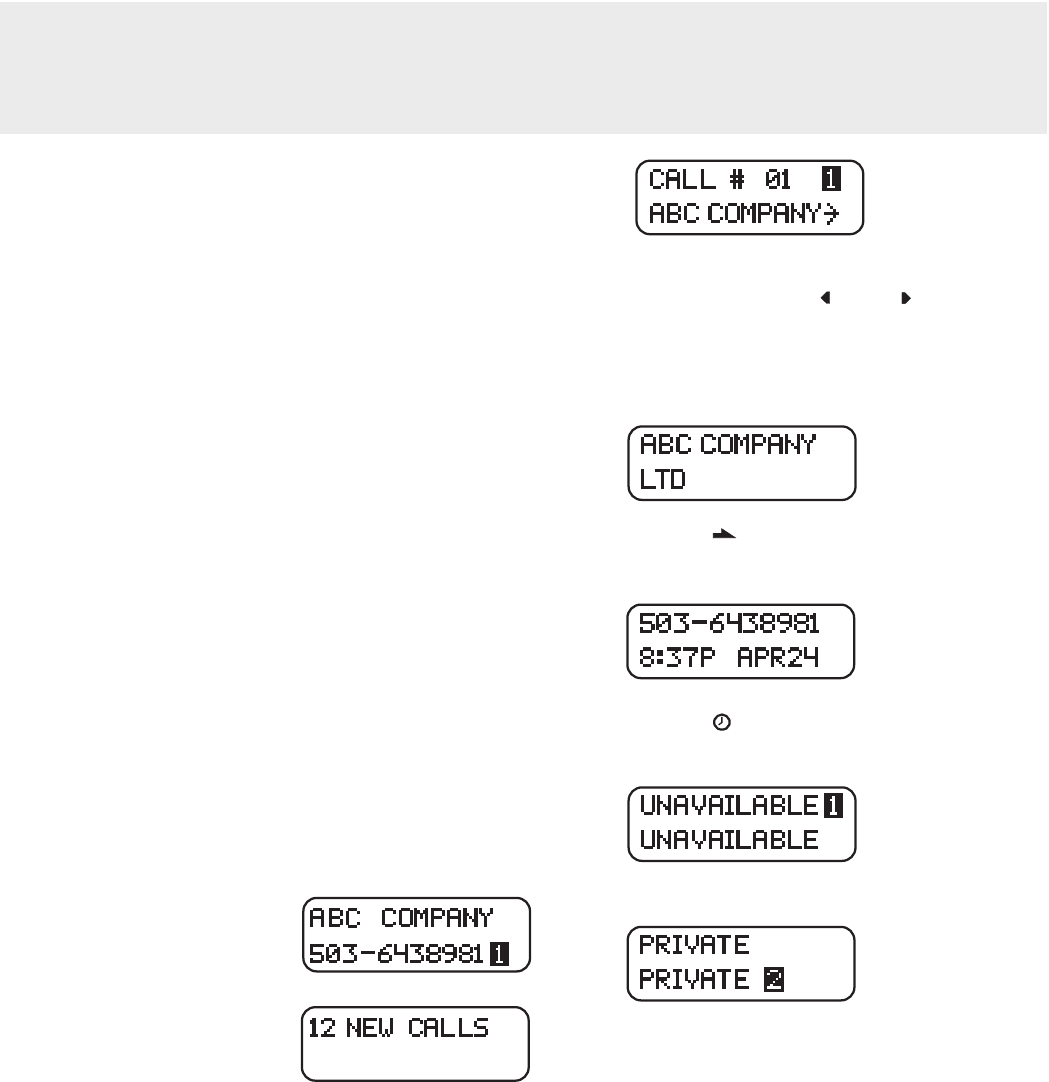
27
Your
VT 2960
cordless telephone is ca-
pable of displaying the name and phone
number of the calling party, before you
answer the call. In addition, it will dis-
play Caller ID information when you are
on the phone and receive a Call Wait-
ing signal. Subscription to CALLER
ID and CALL WAITING ID (otherwise
known as Type II Caller ID) through your
local telephone service provider is re-
quired to fully utilize this feature. The
names of these services may vary from
one provider to another.
If you subscribe to
alphanumeric
(name & number) Caller ID service, the
calling party’s name and number (when
available) will be displayed as the call
comes in.
If you subscribe to
numeric
(number
only) Caller ID service, the calling party’s
phone number (when available) as the
call comes in.
A WORD ABOUT CALLER ID - CID
Due to regional incompatibilities, Caller
ID information will not be available for
every call you receive. In addition, the
calling parties may intentionally block
their name and phone number from
being sent.
Examples of Caller ID Displays
ABC Company is calling on LINE 1.
12 CID records have been received
since you last reviewed them.
Press the CID key to view CID records.
The LCD will display the most recent
record (#01). Press the * ( ) and # ( )
keys to scroll through the records. The
VT 2960
stores the last 50 calls re-
ceived. An arrow at the end of the name
indicates that there are additional char-
acters to be viewed.
While reviewing a CID record, press and
hold the 9 ( ) key. Additional letters, if
any, will be displayed (to a maximum of
15 characters, including spaces).
While reviewing a CID record, press and
hold the 7 ( ) key. The caller’s phone
number, along with the time and date of
the call is displayed.
Neither name nor number is available
(call came in on LINE 1).
Caller has blocked CID data from being
transmitted (call came in on LINE 2).
CID-CALLER ID


















