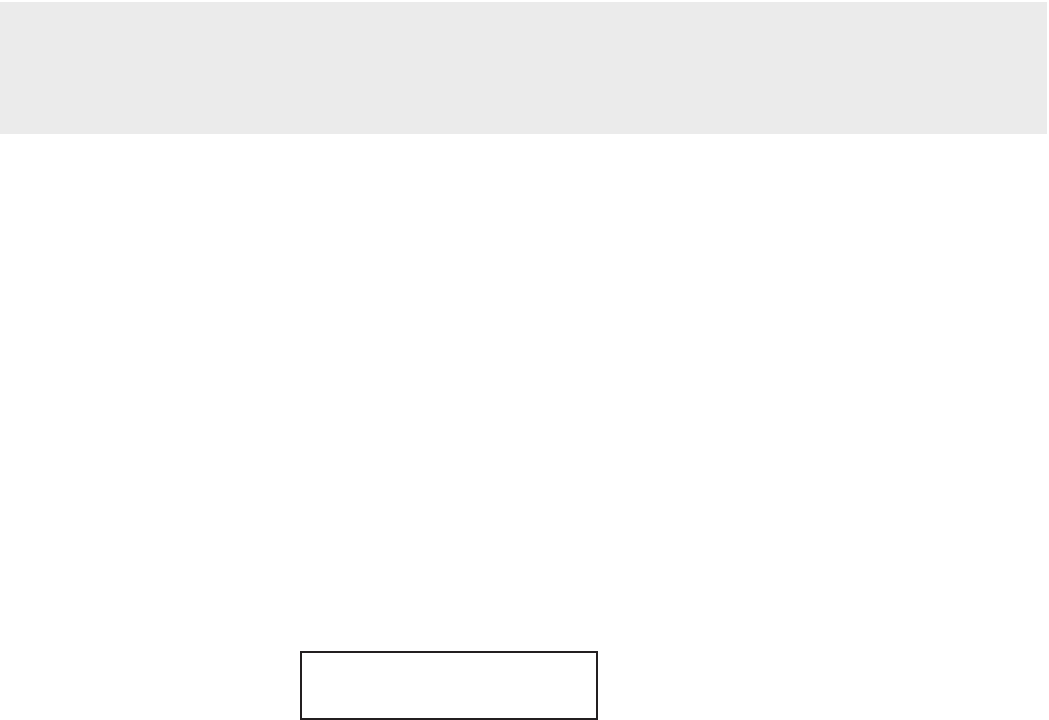
25
Programming the Base Unit Ringer
1. Press and hold the MEM/PROG key
until the LCD displays
PROGRAM LOCATION _ _.
2. Press #. LCD displays
?: 1=HANDSET 2=BASE.
3. Press 2. LCD displays
?: 1=LINE 1 2=LINE 2.
4. Press 1 (or 2, depending on which
line you’re programming).
5. Press 1,2,3, or 4. The Base Unit
will generate the tone you’ve se-
lected. Press any of the other ringer
selections (1,2,3,4) to compare the
different tones.
6. Once you have selected a ringer
tone, press OFF.
To turn the Base Unit ringer OFF, locate
the L1 RINGER and L2 RINGER ON/OFF
switches, on the right-hand edge (antenna
side) of the Base Unit.
NOTE: Adjusting the Base Unit ringer
switches does not affect the Handset
ringer settings.
MEMORY DIALING
Your
VT 2960
can store 20 phone num-
bers in memory. Each phone number
can contain up to 20 digits.
Programming Phone Numbers into
Memory
1. With the Handset OFF, enter the tel-
ephone number you wish to store.
View the number on the LCD to make
sure you’ve entered it correctly. If
you’ve made a mistake, either press
and hold the CONF/CLEAR key to
erase the entire string of numbers, or
press and hold the INT.COM/DEL key,
which will backspace your entry, one
digit at a time.
ADVANCED OPERATIONS
2. Press and hold MEM/PROG.
The LCD displays PROGRAM LO-
CATION _ _.
3. Enter a 2-digit memory location (01
- 20). The Handset will emit a war-
bled, happy tone to confirm success-
ful programming.
If the LCD displays PROGRAMMING
INCOMPLETE,repeat STEPS 1-3.
Storing a Phone Number from
REDIAL
1. With the Handset OFF, press REDIAL.
The last phone number you called will
be displayed on the LCD.
2. Press and hold MEM/PROG. The
LCD displays PROGRAM LOCA-
TION _ _.
3. Enter a 2-digit memory location (01-
20). The Handset will emit a war-
bled,
happy tone
to confirm success-
ful programming.
Storing a Pause in a Phone Number
To insert a pause when programming
a phone number into memory, press the
HOLD/PAUSE key at the appropriate
point in the number sequence. A P will
be displayed on the LCD, and is treated
as a stored digit. The pause is approxi-
mately 2 seconds. For a longer pause,
press HOLD/PAUSE two or more times.
For example, to store 9-PAUSE-555-1234
in Memory Location 08:
1. Press 9
2. Press HOLD/PAUSE
3. Enter 5551234
4. Press and hold MEM/PROG
5. Enter 08


















