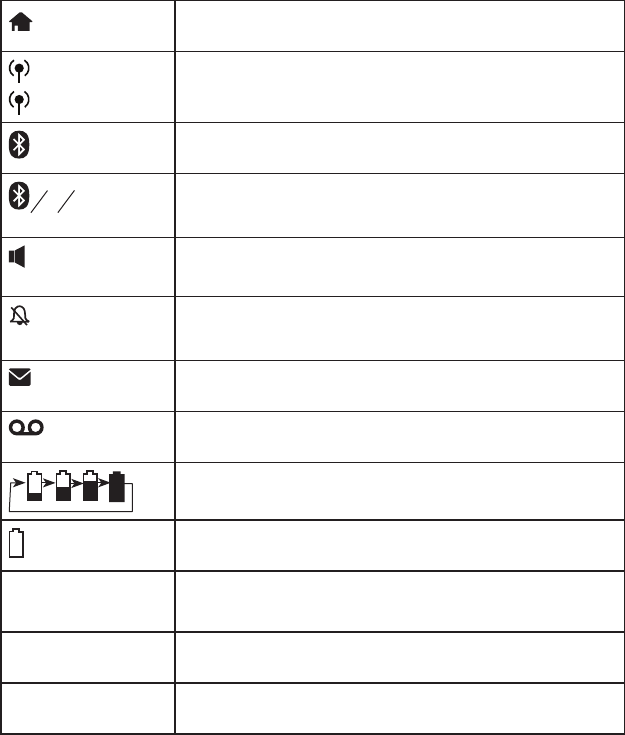
75
Appendix
Handset icons
HOME line - on steadily when the home line is in use or
there is an incoming home call.
1
2
CELL line - on steadily when the cell line is in use or there
is an incoming cell call.
1 2
Bluetooth connected device(s) - indicates that there are
Bluetooth connected devices on the active devices list.
1 2
Bluetooth disconnected device(s) - indicates that there
are Bluetooth disconnected devices on the active devices
list.
Speakerphone - the speakerphone is in use.
Ringer off - on steadily when all the ringers of Home,
Cellular 1 and Cellular 2 are turned off. Flashes when only
one or two of the ringers are turned off.
New voicemail - indicates you have new voicemail
message(s) from the telephone service provider.
New answering system message - indicates you have a
new answering system message(s).
Battery status - animates when the battery is charging.
Becomes solid when the battery is fully charged.
Battery status - ashes when the battery is low and needs
charging.
ANS
O N
Answering system on - indicates that the answering
system is turned on to answer incoming home calls.
NEW
New call log - indicates that the missed call is new.
MUTE
Mute - the microphone is muted.


















