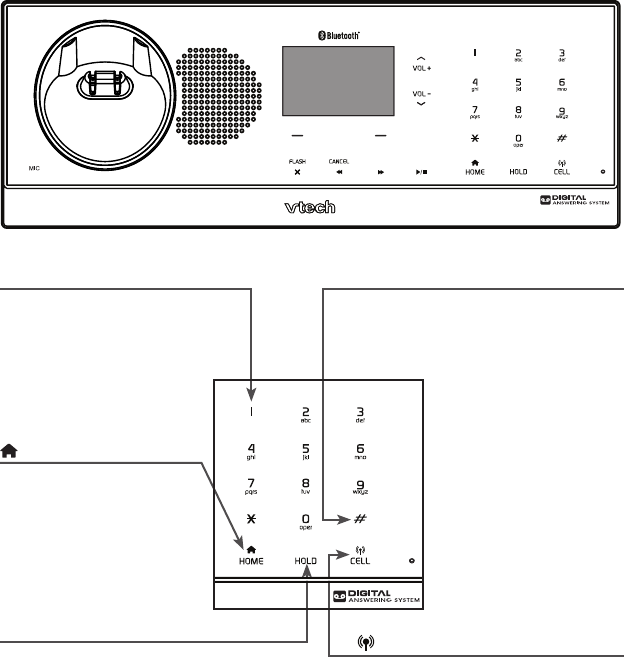
7
Getting started
Telephone base layout
1
While reviewing a call log
entry, press repeatedly to
add or remove 1 in front of
the telephone number before
dialing or saving it in the
directory (page 64).
/CELL
Press to make or answer a cell
call (page 44).
Flashes quickly when there is an
incoming cell call.
Flashes slowly when a cell call is
on hold.
HOLD
Press to put a call on hold (page 48).
#
Press repeatedly to show other
dialing options when reviewing a
call log entry (page 64).
/HOME
Press to make or answer
a home call (page 42).
Flashes quickly when
there is an incoming
home call.
Flashes slowly when a
home call is on hold.


















