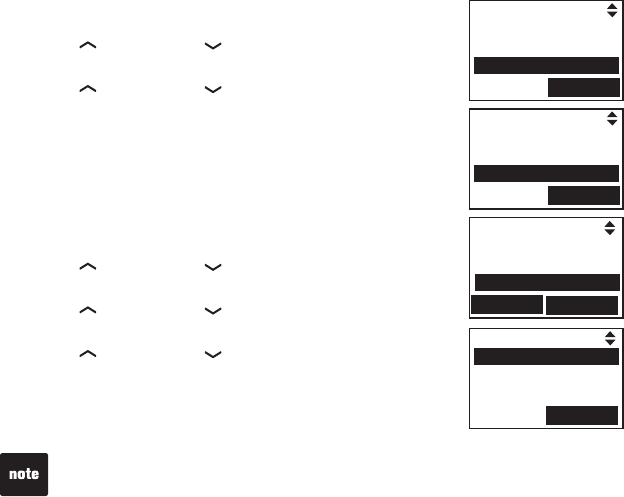
18
Bluetooth
Active devices
Only devices on the active devices list can establish a Bluetooth connection
with the telephone base. Although two paired devices can be connected to
the telephone base, only one Bluetooth cell phone or a headset can be on a
call at a time.
Review the active devices list
Press the MENU softkey on the telephone base
when it is not in use.
Press /VOL
+
or VOL
-
/ to highlight Bluetooth, then
press the SELECT softkey.
Press /VOL
+
or VOL
-
/ to highlight Active devices,
then press the SELECT softkey.
Connect/disconnect an active device
While in the active devices menu, you can connect or
disconnect your active device.
Press the MENU softkey on the telephone base
when it is not in use.
Press /VOL
+
or VOL
-
/ to highlight Bluetooth, then
press the SELECT softkey.
Press /VOL
+
or VOL
-
/ to highlight Active devices,
then press the SELECT softkey.
Press /VOL
+
or VOL
-
/ to highlight a selected item.
Press the OPTION softkey, then highlight
Connect/Disconnect.
Press the SELECT softkey to conrm.
1.
2.
3.
1.
2.
3.
4.
5.
6.
Page all HS
Intercom
Bluetooth
SELECT
ACTIVE DEVICES
Mary’s Cell
John’s Headset
OPTION
INFO
SELECT
Disconnect
Remove active
When your active device is connected, you are prompted to select
Disconnect. When your active device is disconnected, you are prompted to
select Connect.
Setup cell
Setup Headset
Active devices
SELECT


















